Assignments
|
|
| NO, they are not, but is strongly advised that you attempt and submit all of the assignments. Research done at Unisa has shown that students who submit assignments has a far better chance of success because: • assignments ‘force' students to work throughout the year, which in turn makes it possible to identify problems early; • students build up a year mark, which might prove to be valuable if something goes wrong in the exams. • the course, especially this one, may prove be to difficult to ‘cram' in the two weeks before exams. |
|
|
| Will the assignments contribute towards the final mark? According to UNISA regulations, the assignments may count a small percentage of the final mark. In this course, our assignments can contribute a maximum of 15% to the final mark. The reason why it cannot be more than 15% is that we have no guarantee that the work submitted is the student's own work. Also, we allow students to work in groups, which implies that the work submitted is not entirely the own work of the student who submitted the work. However, we acknowledge the fact that most students work throughout the year and recognise your effort by making the assignments count. In most other courses at UNISA, assignments do NOT count towards the final mark, but simply serve as an entrance requirement for the examinations. The maximum of 15% is allowed by letting each assignment count 5% of the final mark. |
|
|
| Nothing really, students will not be disadvantaged if they do not submit assignments. For this certificate course, ALL students have automatic entrance to the examination. If you have not submitted any assignments, you will simply have not year mark, and as a result, your examination mark will be the final mark. On the other hand, if you don't submit all the assignments, for example, If you submit only 1 of the 3 assignments, your year mark will only make up 5% of your final mark. We have a policy in this course, not to disadvantage students through their year mark, but use it to help them. For example, if your year mark is average (say 60%) and you gets 80% in the exams, your year mark will be disregarded. |
|
|
| If you have Internet access, please introduce yourself to the rest of the class on the discussion forum under the "Hello..."-thread. The reason for this assignment is twofold. First, it ensures that you have proper access to our discussion forum and knows how to use it. The second reason for introducing yourself is to get to know the rest of your classmates. Experience has told us that students benefit a lot by communication with their fellow students! If you have Internet access, please make sure that you become part of this group. |
| (Prepare for submission) |
| • WORKING FROM PAPER Many people find it easier to work from paper than to work from a monitor. Web-based students might therefore find it easier to first print out the assignment before working on it. You can use a copy of our DUMMY ANSWER SHEET, (found at the end of this document) to assist you in preparing your answers for submission. For each question, select only the BEST possible answer, and write down the number of that answer next to the question number eg. (1.) 4. Complete all questions on your dummy answer sheet. If you intent to submit your answers electronically, keep your dummy answer sheet ready. |
| (Prepare for submission) |
| Assignment 3 is a practical exercise based on the entire course. For this exercise, you will have to install (if you have not yet) and use the XML Spy editor that accompanied your textbook. You are expected to do the exercises, PRINT them and submit them through SOL or through postal mail. Only printouts of your practical work will be considered. |
|
|
| Please remember that submission must be ON or BEFORE the due date. If there is a consistent problem with the Unisa-servers two days prior to the due date, we automatically extend the due date for a week (Also the section on Possible Problems). Remember that the automatic extension of one assignment does NOT imply extension of the follow-up assignments, you must therefore continue with your study programme as initially planned and not adjust your schedule according to the new date. |
|
|
| All multiple choice assignments are marked electronically as a batch on a predetermined date. The system does NOT mark assignments as they are submitted, but all are marked at the same time as a single batch. This means if your assignment is not part of the batch it will not be considered for marking. The Assignment Department publishes the results of the marked assignment on SOL or send it by postal mail to correspondence students. Assignment 3 is marked by hand. Our response will be sent back to you as soon as possible. Remember, since this assignment is due a few weeks before the examination, it will NOT be possible to extend the submission date, as this will not allow us enough time to assess and return your work. |
|
|
| Because the first two assignments are marked by batch processing, we cannot arrange for the marking of individual assignments. It is therefore very important that you submit your assignment ON or BEFORE the due. Please DO NOT ask for extension to submit an assignment. Because we cannot arrange for individual assignments to be marked, we also cannot grant extension. If you miss an assignment, please start working on the next assignment. The date of marking is usually set THREE days after the due date. As explained in the previous section, we can unfortunately also not accept any late submissions for Assignment 3. Please be on time to be eligible for improving your term mark. |
|
|
| Can students work together in groups? Absolutely! You may work together in groups, as long as each person submits his or her own work. The electronic submission does not make room for group submission, therefore each person in the group has to submit an assignment. |

Chat with Lwazi!
Submitting Assignments Using Turnitin
Turnitin is integrated within myunisa to uphold academic integrity by identifying non-original content in your assignments and to protect your intellectual property. here's what you need to know about using , turnitin for your submissions., when is turnitin used.
- Selective Application : Turnitin is not used for all assignments. It is applied selectively for certain modules or types of assessments. If your assignment requires Turnitin, this will be indicated in the assignment details.
Accepting the End User License Agreement (EULA)
- Mandatory Acceptance : If Turnitin is used for an assignment, you will be prompted to accept the Turnitin EULA. Accepting this agreement is crucial as it allows the system to check your submission for originality and protects your submitted work from being plagiarized by others in the future.
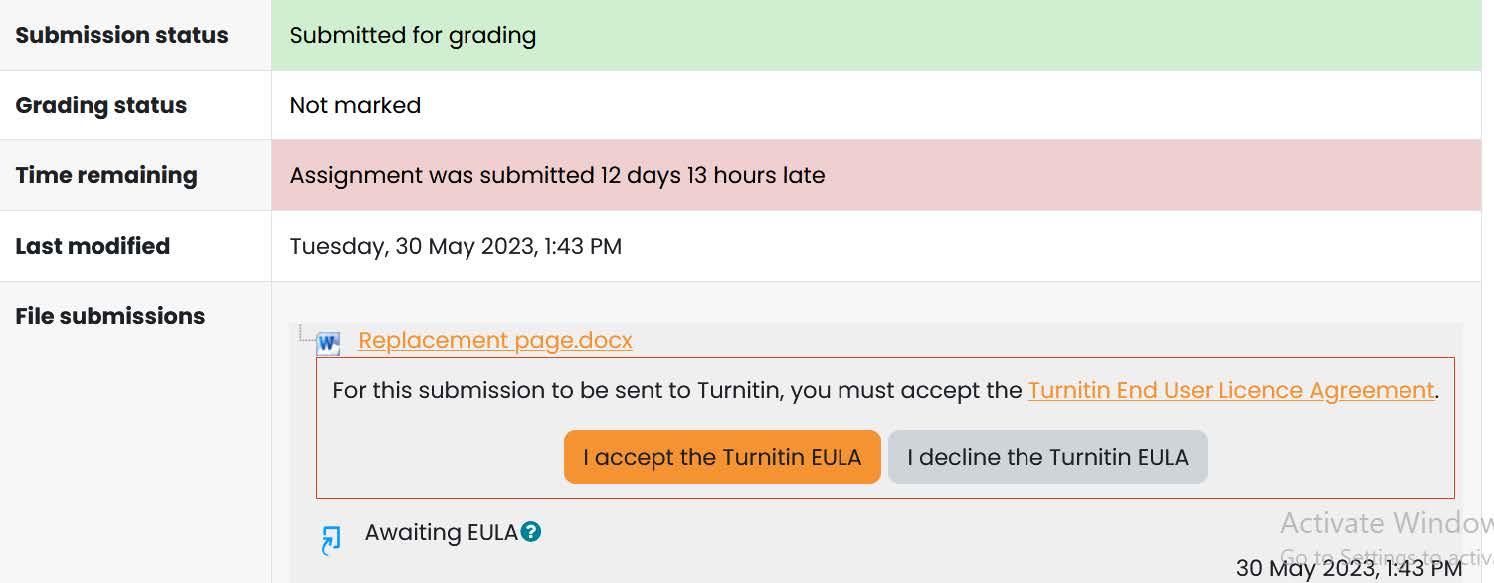
How to Submit Assignments with Turnitin
- Submission Process : You do not need a separate login for Turnitin; it is fully integrated with your myModules and myExams. Simply go to the specific module on myModules, find your assignment, and upload your submission as usual. The system will guide you through accepting the EULA and completing your submission.
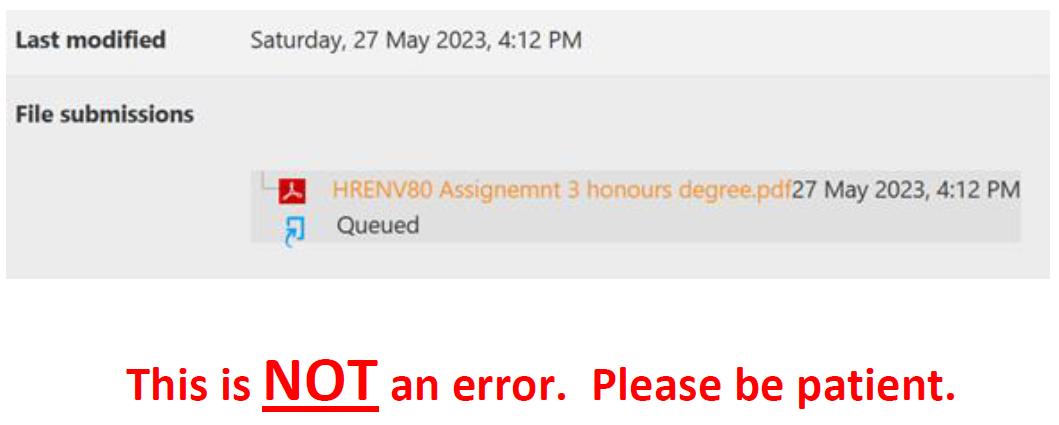
Report Unavailable: Unable to generate a report, check that the file has enough text and that it is of the correct file type.
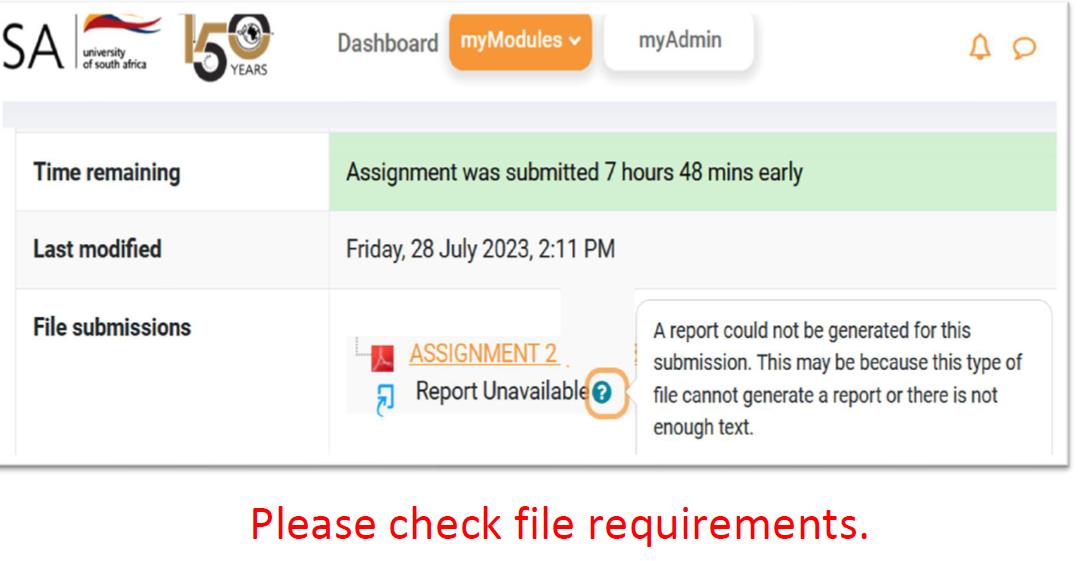
Error: A problem occured with the file. Resubmit the file or contact student support.
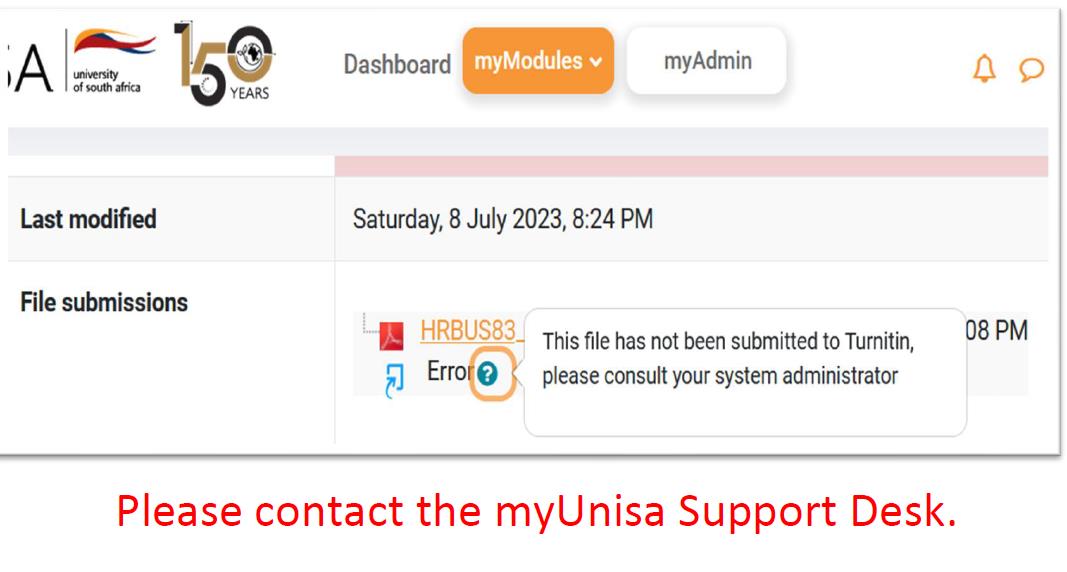
Result: Indicate the percentage originality.
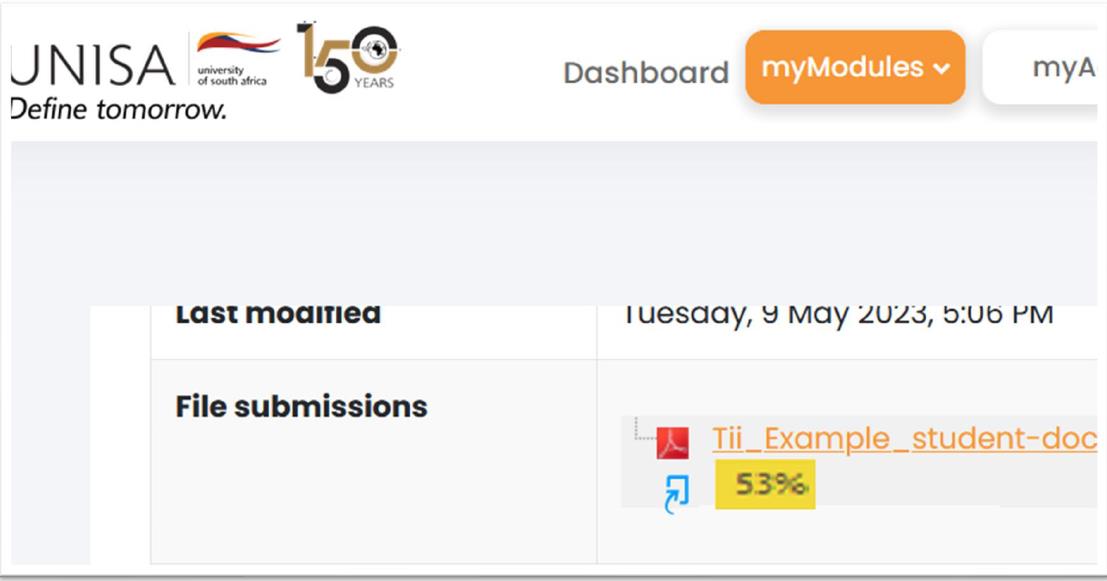
- Originality Report : After submission, Turnitin will generate an Originality Report. This report will show a percentage that represents the similarity index of your work compared to other sources. This percentage helps identify how much of your work matches content from other documents, including internet sources, previous submissions, and academic publications.
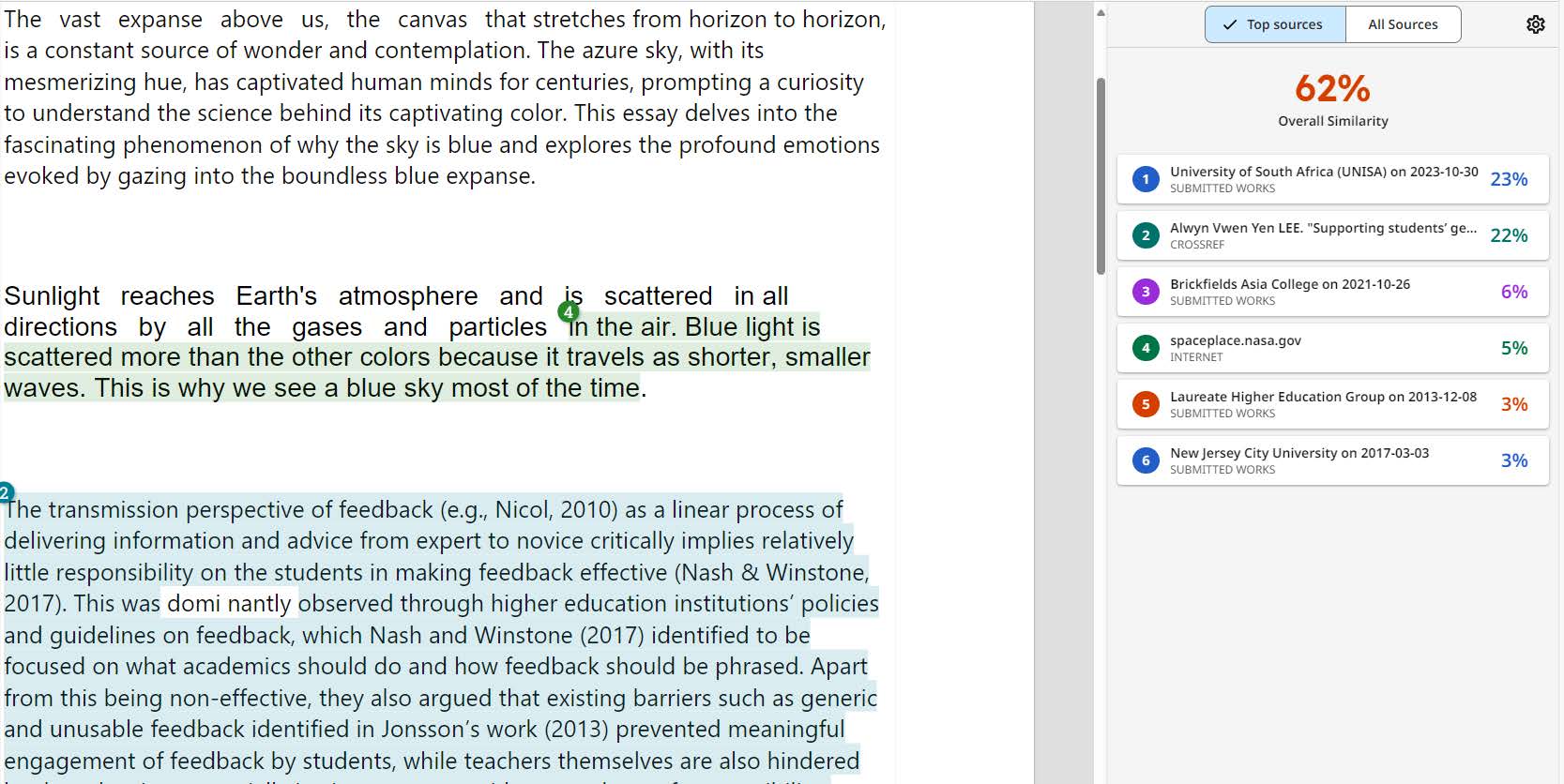
Important Notes
- Draft Submissions : You can submit draft versions of your assignment to check the preliminary Originality Report. This allows you to make necessary revisions before your final submission without affecting your originality score.
- Permanent Record : All submissions are stored permanently on Turnitin to ensure that future submissions do not mistakenly flag your original work as plagiarized.
This integration of Turnitin in myModules aims to support your academic journey by providing a tool that encourages original writing and ensures fair academic practices. Always ensure to adhere to the guidelines set forth for each assignment and utilize Turnitin as a resource to help maintain your academic integrity.
How to Calculate Unisa Final Mark After Exam
Examination is a common practice in every educational institution. It is part of the student curriculum, which assesses the student’s knowledge in a particular subject or field.
If you are planning to get into the UNISA admission, then you should be prepared for exams.
Students who find themselves at UNISA have the chance to excel and grow well. But to excel, you must pass your exams and get good grades.
Knowing how UNISA exams are marked will not intentionally influence the scores on your exams but can serve as a guide on how you can approach the UNISA exams.
At the end of every semester, exams are conducted to test the abilities of students. There are cases where interim assessments are done to ensure students understand what they are being taught.
After these exams, the papers are prepared for marking by the markers or examiners. This is an anxious moment for every student. There are some students who wish to understand the process of marking at UNISA and also how the final marks are calculated.
If you find yourself in the bracket, then this blog post is to give you a clue on how the final mark is calculated at UNISA and how the grading system works at UNISA.
How is the final mark calculated at UNISA?
The process of marking is important because it confirms that students have successfully achieved the set learning objectives and can apply their knowledge effectively.
Moreover, it offers valuable feedback to both students and educators, aiding in identifying areas for improvement and informing future instructional strategies.
To calculate the final examination mark, we consider the marks obtained for assignment 01 and assignment 02. The calculation is done by giving an equal weightage of 50% to both assignment marks.
If you only submit assignment 01, your overall grade for the year will be calculated as 50% of the mark you receive for this assignment. This will be your year-end score, graded out of a maximum of 100%. For instance, if you score 80% on assignment 01 and 0% on assignment 02, your overall grade for the year will be 40%.
As per the university policy, you must achieve a minimum of 40% in the examination for your year mark to be considered. Simply put, if you score below 40% on the exam, you will fail outright, and your final grade will be based solely on your exam score.
To pass this module, you need a final mark of at least 50%. The final mark is calculated in the following manner: To calculate your final grade, you need to consider two factors: the year mark, which accounts for 10% of your overall grade, and the mark you obtained in the examination, which accounts for the remaining 90%.
How does the UNISA grading system work?
The main objective of grading UNISA (University of South Africa) exams is to evaluate students’ comprehension and mastery of the course content. The use of standardised evaluation methods provides a fair and consistent way to assess students’ academic progress and competency.
The grading system at UNISA works mostly like any other university.
The main grading system looks at your overall performance at the end of every academic year. This grading is considered as the “Class division”.
However, prior to that, there is the secondary post, which is actually transferred to the main grading to give you your overall performance every academic year or at the end of your qualification study period.
The grading ranges are arranged in scale, representing your percentage score.
The grading points start from 0 and end at 7, with 0 being the lowest and 7 being the highest. This is translated from the final score you receive on every module in your course.
Finally, these grades are then put together to confirm your class division. This class is synced with the percentage point of your final score to determine your overall performance.
Knowing the grading system at UNISA gives you a sense of high performance and low performance.
Below is an example of the grading structure at UNISA.
| Scale | Grade Description | Division | US grade |
| 75.00 – 100 | First Class | A | |
| 70.00 – 74.99 | Second Class | Division One Of Second Class | B+ |
| 60.00 – 69.99 | Second Class | Division Two Of Second Class | B |
| 50.00 – 59.99 | Third Class | C | |
| 0.00 – 49.99 | Fail | F | |
How to calculate your average grade at UNISA?
Calculating your average grade at UNISA requires you to know your exam score, the number of modules and the values attached to your grades.
Below is a simple way of calculating your average grade at UNISA.
Assign numerical values to grades based on the provided scale:
Calculate the grade points for each course.
Add your grades for each of the modules taken in your course.
Once that has been added, you can further divide the total grade points by the number of modules taken to get your average grade.
For example, you could have your module points below and continue to add the points for your modules.
Agric theory- 4.0
Agric Business – 2.0
Add the total points received for each module and divide it by the number of modules to get your average grade.
How do you know if you passed at UNISA?
It is simple to know if you passed at UNISA or failed at UNISA.
The grading system at UNISA is put in a simplified manner that easily translates the performance of every student in the institution.
Also, once you are a student of UNISA with access to MyUNISA account, you will always see your grades every semester to know how good or bad you performed.
Passing at UNISA means obtaining a mark that is above 50.00, which translates as a Third class or better.
Most importantly, every module examination taken has its score, and therefore, passing that module means scoring a 50% mark or higher.
There is a category for every score obtained for each module, and it is easy to identify whether you passed that module or failed.
Keep Reading
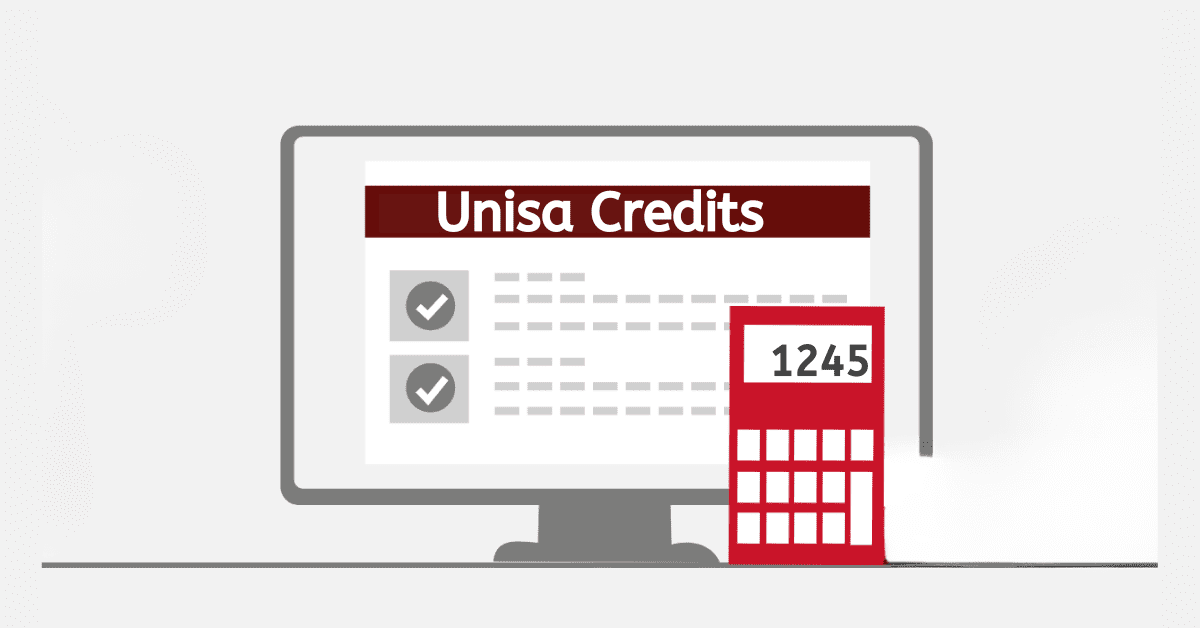
How to Calculate Unisa Credits
Calculate Unisa Credits. We will be looking at how to calculate credits at UNISA, the number of modules that make 60 credits, and many more.

How to Study At Unisa With A Foreign Matric
Learn more about studying at UNISA using a foreign matric and other FAQs on foreigners studying at UNISA.

When Does UNISA Application Close?
When Does UNISA Application Close. You will gain more information about applying to UNISA, the application closing dates, and courses available
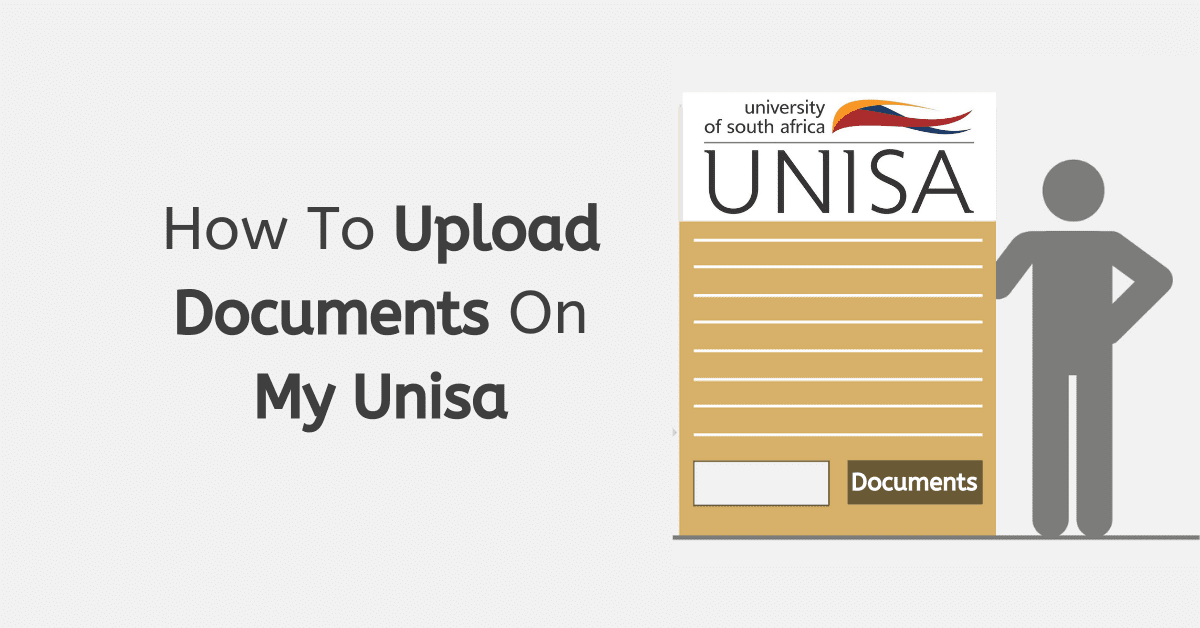
How To Upload Documents On My Unisa
This piece will take you through queries like “How to upload documents on myUnisa” “Do I need to upload certified documents at UNISA?
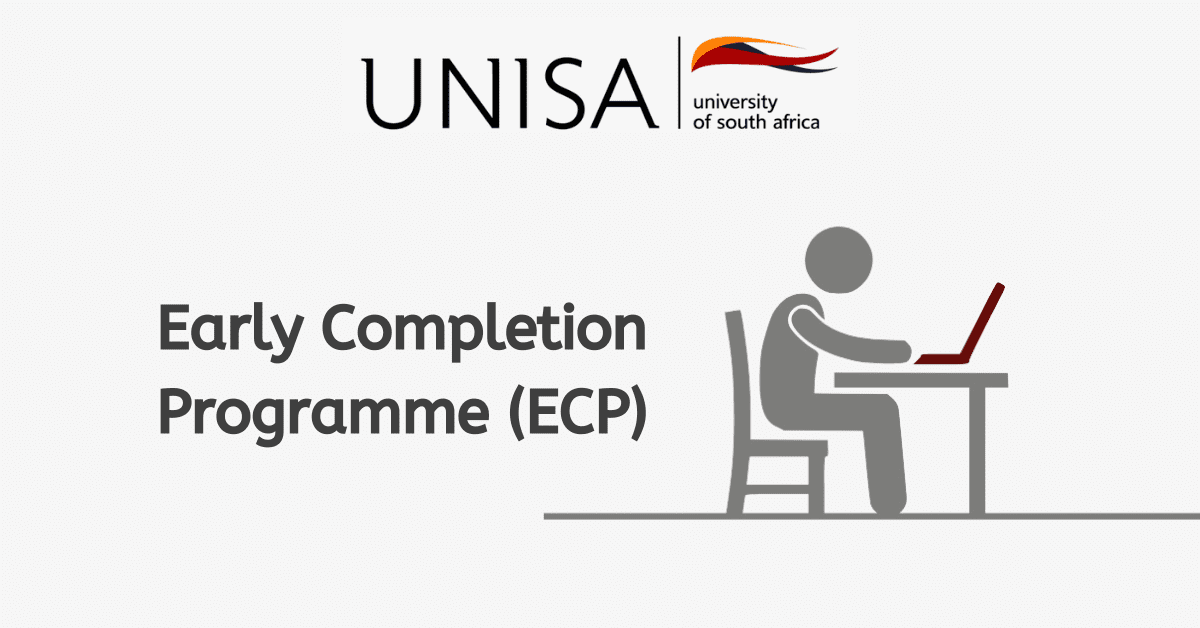
What is ECP at UNISA
As part of the insight we share,e we will look at ECP at UNISA. What exactly is ECP? What is it made up of?

How to Cite A Unisa Study Guide
In this blog post, we will share with you the best way to cite a UNISA study guide.
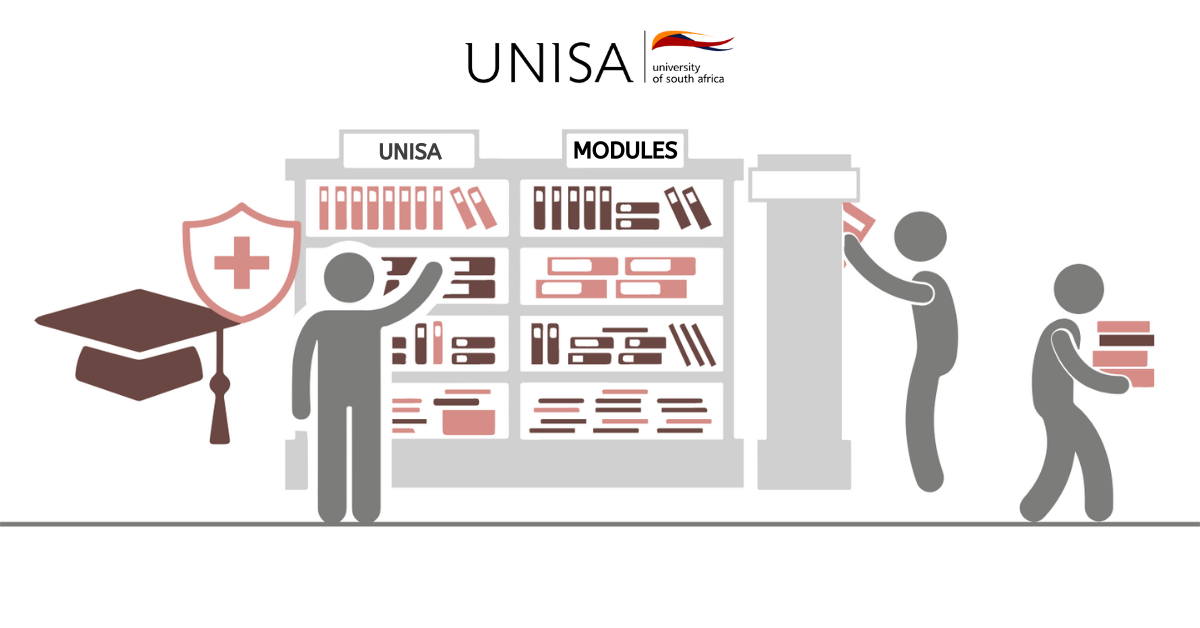
How to Apply For Additional Modules At Unisa
How to Apply For Additional Modules At Unisa. In today’s post, we will address the major questions concerning the UNISA modules.

How Does Unisa Invigilator App Work?
This article explains everything you want to know about how the UNISA invigilator app works.

How to Re-Apply at Unisa
How to Re-Apply at Unis. This article explains everything you want to know about re-applying at UNISA.


How to Track Unisa Parcel
Talking about parcels at the University of South Africa; this blog will take you through parcel tracking and deliveries within UNISA.

How to Apply For A Deferment At Unisa
How to Apply For A Deferment At Unisa. Deferring must be tangible, so we will explain UNISA deferral, how to go about it, and other related topics.
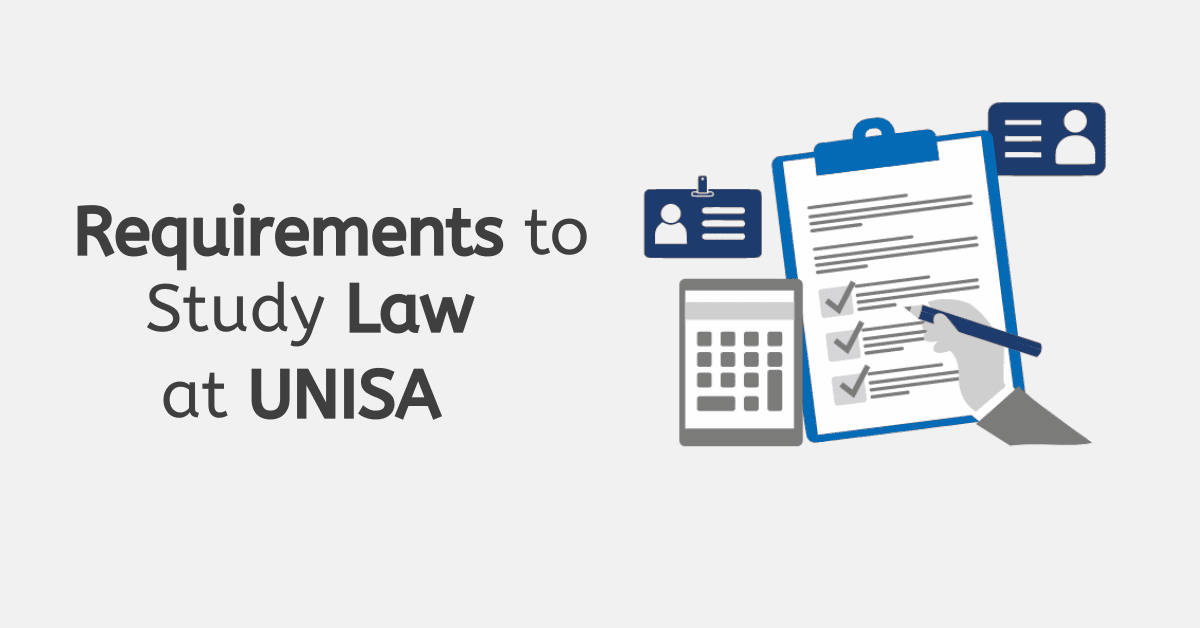
Requirements to Study Law at UNISA
Requirements to Study Law at UNISA. It is critical to check the program requirements before applying to UNISA in order to increase your chances of acceptance.

How to Pay your Unisa Application Fee
This article will guide you on how to pay your University of South Africa application fee and additional information you will find helpful.

How to Prevent Plagiarism At Unisa
As we look at the seriousness of plagiarism and its consequences, we will be helping you understand how you can avoid plagiarism.

How to Purchase Unisa Prescribed Books
How to Purchase Unisa Prescribed Books. Let us find out more as we explain common questions pertaining to textbooks at UNISA.
UniSA uses cookies to ensure website functionality, track usage patterns, personalise content and ads, analyse traffic and to enable social media features.
Some of these cookies are essential for the website to function correctly, while others may collect your personal information. In some cases, the personal information collected by our cookies may be shared with third party service providers.
For details about the categories of cookies that we use, please see our Privacy Notice or review our Privacy Policy in full.
You consent to the use of our cookies if you proceed.
Your cookie preferences
UniSA recommends the use of all cookies to provide you with the optimal experience while visiting our website. Choose below to accept the recommended settings or continue to adjust your individual preferences.
Adjust your settings
Select an Assignment to Mark
Common questions, select an assignment to mark.
There are two ways to access assignments in learn online .
- Click the Assessment tab from the Administration menu on the left hand side of your course.
- Click the arrow to the right of the Assignments option to display a list of the assignments in your course. Alternatively, you can click on the 'Assignments' title to see a full list of the assignments.
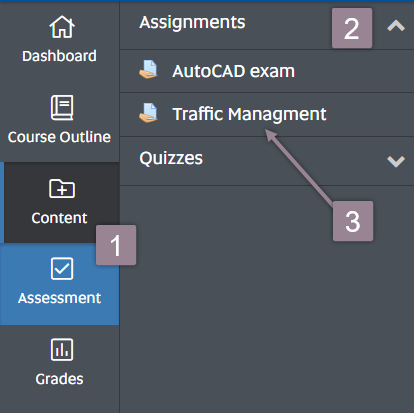
Was this answer helpful?
Other related questions
- Marking: Overview
- Marking Options - Marking Guide
- Marking Options - Direct Grading
- Marking Options - Rubric
- Assessment Settings - Grade
- Teaching Innovation Unit
- TEL work requests
- Professional Development
- IT Help Desk
Didn't find the answer you were looking for?
| assignments. | ||||||||||||||||||||||||||||||||||||||||||||||||||||||||||||||||||||||||||||||||||||||||||||||||||
| . Remember to include your student number in the subject. A print screen of the error will assist in a speedy resolution. | ||||||||||||||||||||||||||||||||||||||||||||||||||||||||||||||||||||||||||||||||||||||||||||||||||
faq page:457943
Assignment Marks
| Announcements | Last Post | |
|---|---|---|
| 09/30/2017 01:08PM | ||
| 02/13/2017 07:59AM | ||
| 11/24/2014 08:37AM | ||
| 07/28/2011 01:28PM | ||
| August 19, 2011 01:07PM | Registered: 13 years ago Posts: 4 Rating: 0 |
| August 19, 2011 02:25PM | Registered: 19 years ago Posts: 10,001 Rating: 353 |
| August 19, 2011 02:26PM | Registered: 13 years ago Posts: 4 Rating: 0 |
Click here to login
- Registration
- Student Support & Regions
- Regional centres
- Student Policies & Rules
- Student Support
- Tuition Support
- Academic Literacy
- Tutorial schedules
- First-year experience at Unisa
- Counselling and career development
- Study @ Unisa
- Technology Enhanced learning
- Map your qualification
- Support for students with disabilities
- Postgraduate support
- Experiential Learning
- Tutorial Support Services
- How ready are you for ODeL?
- FYE e-mails to students
- myUnisa screencasts
- College Guides
- Additional resources for Unisa first year students
- Student Orientation
- Plan your career
- Explore careers
- Prepare for job opportunities
- Plan your studies
- Manage your studies
- Personal development
- Recruit Unisa students
- Announcements
- Did you know
- Services offered
- Assignments & Examinations
- Aegrotat and Special Exams
- Examination admission
- Examination centres
- Examination dates and timetables
- Your step-by-step guide for successful online examinations
- Examination fees
- Examination results
- Marking and remarking
- Semester or year course examinations
- Supplementary examinations
- Assignment submission with myUnisa
- General information about assignment submission
- Student Affairs & SRC
- SRC Elections 2023
- SRC Election 2021
- Student Development
- NSFAS funding
- Undergraduate Bursaries
- UNISA Postgraduate Bursaries
- Bursaries: honours degrees and postgraduate diplomas
- Bursaries: master's & doctoral degrees
- Frequently asked questions (FAQs)
- Department of Sports Arts and Culture bursary
- Know your Independent Election Commission (IEC) members
- Recognition of student organisations and structures
- Recognised student structures
- News and Events
- SRC Policy documents

How to cite ChatGPT

Use discount code STYLEBLOG15 for 15% off APA Style print products with free shipping in the United States.
We, the APA Style team, are not robots. We can all pass a CAPTCHA test , and we know our roles in a Turing test . And, like so many nonrobot human beings this year, we’ve spent a fair amount of time reading, learning, and thinking about issues related to large language models, artificial intelligence (AI), AI-generated text, and specifically ChatGPT . We’ve also been gathering opinions and feedback about the use and citation of ChatGPT. Thank you to everyone who has contributed and shared ideas, opinions, research, and feedback.
In this post, I discuss situations where students and researchers use ChatGPT to create text and to facilitate their research, not to write the full text of their paper or manuscript. We know instructors have differing opinions about how or even whether students should use ChatGPT, and we’ll be continuing to collect feedback about instructor and student questions. As always, defer to instructor guidelines when writing student papers. For more about guidelines and policies about student and author use of ChatGPT, see the last section of this post.
Quoting or reproducing the text created by ChatGPT in your paper
If you’ve used ChatGPT or other AI tools in your research, describe how you used the tool in your Method section or in a comparable section of your paper. For literature reviews or other types of essays or response or reaction papers, you might describe how you used the tool in your introduction. In your text, provide the prompt you used and then any portion of the relevant text that was generated in response.
Unfortunately, the results of a ChatGPT “chat” are not retrievable by other readers, and although nonretrievable data or quotations in APA Style papers are usually cited as personal communications , with ChatGPT-generated text there is no person communicating. Quoting ChatGPT’s text from a chat session is therefore more like sharing an algorithm’s output; thus, credit the author of the algorithm with a reference list entry and the corresponding in-text citation.
When prompted with “Is the left brain right brain divide real or a metaphor?” the ChatGPT-generated text indicated that although the two brain hemispheres are somewhat specialized, “the notation that people can be characterized as ‘left-brained’ or ‘right-brained’ is considered to be an oversimplification and a popular myth” (OpenAI, 2023).
OpenAI. (2023). ChatGPT (Mar 14 version) [Large language model]. https://chat.openai.com/chat
You may also put the full text of long responses from ChatGPT in an appendix of your paper or in online supplemental materials, so readers have access to the exact text that was generated. It is particularly important to document the exact text created because ChatGPT will generate a unique response in each chat session, even if given the same prompt. If you create appendices or supplemental materials, remember that each should be called out at least once in the body of your APA Style paper.
When given a follow-up prompt of “What is a more accurate representation?” the ChatGPT-generated text indicated that “different brain regions work together to support various cognitive processes” and “the functional specialization of different regions can change in response to experience and environmental factors” (OpenAI, 2023; see Appendix A for the full transcript).
Creating a reference to ChatGPT or other AI models and software
The in-text citations and references above are adapted from the reference template for software in Section 10.10 of the Publication Manual (American Psychological Association, 2020, Chapter 10). Although here we focus on ChatGPT, because these guidelines are based on the software template, they can be adapted to note the use of other large language models (e.g., Bard), algorithms, and similar software.
The reference and in-text citations for ChatGPT are formatted as follows:
- Parenthetical citation: (OpenAI, 2023)
- Narrative citation: OpenAI (2023)
Let’s break that reference down and look at the four elements (author, date, title, and source):
Author: The author of the model is OpenAI.
Date: The date is the year of the version you used. Following the template in Section 10.10, you need to include only the year, not the exact date. The version number provides the specific date information a reader might need.
Title: The name of the model is “ChatGPT,” so that serves as the title and is italicized in your reference, as shown in the template. Although OpenAI labels unique iterations (i.e., ChatGPT-3, ChatGPT-4), they are using “ChatGPT” as the general name of the model, with updates identified with version numbers.
The version number is included after the title in parentheses. The format for the version number in ChatGPT references includes the date because that is how OpenAI is labeling the versions. Different large language models or software might use different version numbering; use the version number in the format the author or publisher provides, which may be a numbering system (e.g., Version 2.0) or other methods.
Bracketed text is used in references for additional descriptions when they are needed to help a reader understand what’s being cited. References for a number of common sources, such as journal articles and books, do not include bracketed descriptions, but things outside of the typical peer-reviewed system often do. In the case of a reference for ChatGPT, provide the descriptor “Large language model” in square brackets. OpenAI describes ChatGPT-4 as a “large multimodal model,” so that description may be provided instead if you are using ChatGPT-4. Later versions and software or models from other companies may need different descriptions, based on how the publishers describe the model. The goal of the bracketed text is to briefly describe the kind of model to your reader.
Source: When the publisher name and the author name are the same, do not repeat the publisher name in the source element of the reference, and move directly to the URL. This is the case for ChatGPT. The URL for ChatGPT is https://chat.openai.com/chat . For other models or products for which you may create a reference, use the URL that links as directly as possible to the source (i.e., the page where you can access the model, not the publisher’s homepage).
Other questions about citing ChatGPT
You may have noticed the confidence with which ChatGPT described the ideas of brain lateralization and how the brain operates, without citing any sources. I asked for a list of sources to support those claims and ChatGPT provided five references—four of which I was able to find online. The fifth does not seem to be a real article; the digital object identifier given for that reference belongs to a different article, and I was not able to find any article with the authors, date, title, and source details that ChatGPT provided. Authors using ChatGPT or similar AI tools for research should consider making this scrutiny of the primary sources a standard process. If the sources are real, accurate, and relevant, it may be better to read those original sources to learn from that research and paraphrase or quote from those articles, as applicable, than to use the model’s interpretation of them.
We’ve also received a number of other questions about ChatGPT. Should students be allowed to use it? What guidelines should instructors create for students using AI? Does using AI-generated text constitute plagiarism? Should authors who use ChatGPT credit ChatGPT or OpenAI in their byline? What are the copyright implications ?
On these questions, researchers, editors, instructors, and others are actively debating and creating parameters and guidelines. Many of you have sent us feedback, and we encourage you to continue to do so in the comments below. We will also study the policies and procedures being established by instructors, publishers, and academic institutions, with a goal of creating guidelines that reflect the many real-world applications of AI-generated text.
For questions about manuscript byline credit, plagiarism, and related ChatGPT and AI topics, the APA Style team is seeking the recommendations of APA Journals editors. APA Style guidelines based on those recommendations will be posted on this blog and on the APA Style site later this year.
Update: APA Journals has published policies on the use of generative AI in scholarly materials .
We, the APA Style team humans, appreciate your patience as we navigate these unique challenges and new ways of thinking about how authors, researchers, and students learn, write, and work with new technologies.
American Psychological Association. (2020). Publication manual of the American Psychological Association (7th ed.). https://doi.org/10.1037/0000165-000
Related and recent
Comments are disabled due to your privacy settings. To re-enable, please adjust your cookie preferences.
APA Style Monthly
Subscribe to the APA Style Monthly newsletter to get tips, updates, and resources delivered directly to your inbox.
Welcome! Thank you for subscribing.
APA Style Guidelines
Browse APA Style writing guidelines by category
- Abbreviations
- Bias-Free Language
- Capitalization
- In-Text Citations
- Italics and Quotation Marks
- Paper Format
- Punctuation
- Research and Publication
- Spelling and Hyphenation
- Tables and Figures
Full index of topics

IMAGES
COMMENTS
Assignment results can be obtained by. logging into your myUnisa to view your results online OR. Enquire via email to the email address: [email protected] (indicate your student number in the subject heading) Portfolio assignments. As part of your assessment you may be asked to submit a Portfolio. Portfolio are summative assessment but will be ...
Assignments submitted online via myUnisa will be marked online. The marked assignments will be returned to students to be viewed online. If you made a mistake and want to re-submit your assignment, you must do so immediately. You will only be able to submit an assignment while the re-submit link shows next to the assignment number.
They also contribute to your final mark, so it's vital that you complete them according to the specified guidelines. Always keep a copy of your assessment in case you are requested to re-submit a copy. ... To check that Unisa has received your assignment, login to myUnisa, click on "myAdmin", "Assessment Admin" and then "Assignments submission".
Assignments. Assignments help lecturers to see whether you understand the module, and they help you to learn the work and prepare for exams. They're critical and compulsory - you won't be allowed to write the examination unless you've completed the relevant assignments. Click here for more information.
Assignments help lecturers to see whether you understand the module, and they help you to learn the work and prepare for exams. They're critical and compulsory - you won't be allowed to write the examination unless you've completed the relevant assignments. Last modified: Mon Aug 07 11:29:56 SAST 2023. University of South Africa.
that your assignments are received by Unisa (preferably 72 hours before the closing date). To enquire whether the university has received your assignment, go to myUnisa or send an e-mail to [email protected] (include your student number in the subject line). Assignments may be • submitted via myUnisa (online) • placed in a Unisa assignment box
According to UNISA regulations, the assignments may count a small percentage of the final mark. In this course, our assignments can contribute a maximum of 15% to the final mark. The reason why it cannot be more than 15% is that we have no guarantee that the work submitted is the student's own work. Also, we allow students to work in groups ...
How to Submit Assignments with Turnitin. Submission Process: You do not need a separate login for Turnitin; it is fully integrated with your myModules and myExams. Simply go to the specific module on myModules, find your assignment, and upload your submission as usual. The system will guide you through accepting the EULA and completing your ...
Contact them at [email protected] or book an online appointment to have a discussion. Contact a counsellor by sending an e-mail to [email protected] if you require further support. Proceed to Unisa student values & plagiarism. Last modified: Mon Feb 26 22:12:52 SAST 2024. After the exams or final assessment.
University of South Africa UNISA Assignments Submission. User Name: Password
Re-marking of examination answer books. Procedures for the remarking of examination scripts are sent to students together with the examination results. Only those students who obtain 35% - 49% or 68% - 74% in a study unit may apply for the remark of such study unit. Applications for remarking may only be submitted online via myunisa and must be ...
participate in online discussion forums. myUnisa provides additional opportunities to take part in activities and discussions of relevance to your module topics, assignments, marks and examina-tions. 1.2 Tutorial matter A tutorial letter is our way of communicating with you about teaching, learning and assessment.
Marking a Group Assignment. An assessment must be set up as a group assignment prior to students submitting. See Group Assessment for help with this.. Select the group assignment you want to mark.; Check if it is set to Apply Grades and feedback to the entire group or each student will receive individual grades and feedback.; Open the assignment from one of the students in the group.
Call for submissions: Tshwane Higher Education Innovation Challenge. Registration closes on 31 August 2024. Semester 2 registrations and payment date for initial minimum payments. Update your myUnisa/myLife password now - Unisa is enhancing the security of its digital services to protect you online.
We spend great effort doing assignments that were not considerred towards the final marks. This will improve on UNISA's pass rate as it is in a poor state. It is a right decision the school has taken. In all other Universities, assignments are regarded as course work which contributes about 30% towards the final mark. 10% at UNISA is good but ...
General information. Unisa wants its students to succeed in their studies and to come to their examinations properly prepared. This is why we insist on all our students submitting a certain number of assignments per course before being allowed to take an examination. Assignments questions and due dates will be made available to you on myModules.
The calculation is done by giving an equal weightage of 50% to both assignment marks. If you only submit assignment 01, your overall grade for the year will be calculated as 50% of the mark you receive for this assignment. This will be your year-end score, graded out of a maximum of 100%. For instance, if you score 80% on assignment 01 and 0% ...
Select an Assignment to Mark. There are two ways to access assignments in learnonline.. Click the Assessment tab from the Administration menu on the left hand side of your course.; Click the arrow to the right of the Assignments option to display a list of the assignments in your course. Alternatively, you can click on the 'Assignments' title to see a full list of the assignments.
Below are the most frequently asked questions about myUNISA. If you have any problem with myUNISA, please look if it is addressed here, before asking for help. >> ... My assignment marks are not showing up on myUNISA! Marks will only display when marking is completed. Allow at least 4 weeks from the due date of the assignment.
They also contribute to your final mark, so it's vital that you complete them according to the specified guidelines. Always keep a copy of your assessment in case you are requested to re-submit a copy. ... To check that Unisa has received your assignment, login to myUnisa, click on "myAdmin", "Assessment Admin" and then "Assignments submission".
Not quite sure what happened to my posted earlier on regarding my marks for Assignment 2, on my Unisa i got 48% and on the posted marked sheet the total mark is 62. Please advise how the final mark was calculated. Reply Quote. Mac. Re: Assignment Marks August 19, 2011 02:25PM Admin Registered: 17 years ago Posts: 10,001
Assignment results can be obtained by. logging into your myUnisa to view your results online OR. Enquire via email to the email address: [email protected] (indicate your student number in the subject heading) Portfolio assignments. As part of your assessment you may be asked to submit a Portfolio. Portfolio are summative assessment but will be ...
Assignment submission methods. All Assignments should be submitted online (via the Internet) using the myUnisa site. Join myUnisa. Before you can use the online assignment submission functions on myUnisa, you have to join as a myUnisa user and allocate yourself a password. Only students who are registered for the current academic year may use ...
We, the APA Style team, are not robots. We can all pass a CAPTCHA test, and we know our roles in a Turing test.And, like so many nonrobot human beings this year, we've spent a fair amount of time reading, learning, and thinking about issues related to large language models, artificial intelligence (AI), AI-generated text, and specifically ChatGPT.