How to do a Presentation About Yourself

‘A presentation about myself’ – I think this is one of the most dreaded speech topics. Talking about yourself – it’s difficult to know what your audience want to know, and how much you should tell them.
Its all about you
Unfortunately this also happens to be one of the most common speeches you will be asked to give. Whether you are applying for a new job, or starting a new course/class, quite often the first meeting will involve getting to know each other and this will often mean saying a little bit about yourself. Luckily this often has a short time scale, perhaps five or ten minutes so it isn’t as daunting as it sounds.
Firstly when planning your speech, break it down into three sections – a beginning, a middle and a conclusion. This will not only give your speech some structure but will also help with the writing of it.
To start with
The most important thing to remember with the beginning is that it doesn’t really contain any real information. Greet your audience with a warm welcome, tell them who you are and what you are going to talk about, and tell them why you are going to talk about it. Take a look at Making a Presentation:Part One .
The middle section
This is where you tell them about you, tell them about your hobbies, your hopes, your dreams, your goals. Don’t brag about what you have achieved but be informative about it. If it is relevant then you should definitely include achievements.
If you are at a job interview discuss the reasons for wanting the job, touch on some past experience and tell them why you think you are suitable. Back this up with an anecdote from your past if it is related. Tell them what you pride yourself on. This might be time-keeping, efficiency, people skills, or all of these. Be prepared for questions on this because they may ask for examples of when you have shown these skills.
If you are at school, or starting a new college course then tell them why you chose to go for the course, what interests you about that particular job or career, what experience you have had previously, and where you hope it will take you.
For some pointers, have a look at this article on Making a Presentation: Part Two
Wrapping it up
The most important point to remember here is never to add any extra information at this point, this is where you should ask the audience if they have any questions. Do a little preparation for this beforehand so that you are prepared for questions about something that you have not covered. Have a look at this article about preparing for your presentation. Finally, you should thank them for their time and attention. And that’s it, finished.

Recommended Pages

i have been asked to do a presentation tomorrow, topic ” WHO AM I” i just dont know where to start, or what exactly to tell, should i just tell whats on my resume?
The position is Sales Manager i have exentensive experieince in Sales and Executive Account management.
Can anyone please give tips..
Yes, First you strat looking at the audience and tell them that you wish give details about you.
Greet and welcome the audience if you have Standard Slide you can use.
Tell about Strength of your point by point
Address they af if you are more interactive and confidence person.
Well I am participating in a tv show about new politicans and i don’t know how to do a presantation of my self.. 🙁 I know what to tell about me but not exactly what the others need to hear from me ..
my skool sed we needed 2 do a presentation about our selves 2 the class but i dnt no how 2 present it or wat 2 do so does any1 hav any ideas???
I have to give presentation in my class on many topics like About yourself, success to me, business attributes, your Hero/ your inspiration, personal attributes, happiest moment ( moments), Efficiency norms, Handling mails- incoming and outgoing, your goal/ Ambition, Agenda, if you born again who would like to be?, Minutes, Your Dreams, Five years from now, Filling, Best Friend, Do you believe in luck/ hard-work/ destiny/ God, about my institute named as stenodac. please help me out i have never faced audience i am confused about these topics i don’t know what to say, how to present.
hey i have to do 5 minutes presentation about my self .i dont know where to start please give me ideas
thax very much for this valuable information.
I want a presentation on myself.which should be at a level of entrance examination.n should b fasinating.
Hi everyone.plsss.tel me exactly the point.i have a presentation Tomorrow im a teller but i dont know how to start presentation thank you
I need a big help on this please. How can I create who I am topic ?
going for an interview tomorrow of being a drill and blast clerk…have no idea on how to present my introduction…the job requires an individual who have knowledge on the use of microsoft suite and should be desirable on business administration …please hep
i have to tell a speech ‘who am i ‘ i don’t know how to start. pls help me i am still a student who goes to school.
by the way this info helped me alot:)
I’m need where to start and habby,weaknesses, strength,activities,
It’s good…………
tomorrow is my presentation on role of computers in education sector.
hi this was great but i want the audiance to knd of help me or choose questions for it, its next week so i have time but my other presentations have been so good i dont want this one to drag behind! plus i know that they dont have a long attention span so it needs to be very intersting! #HELP!!!
hey i need an introduction for a report onpresenting ideas.
i have to do a video presentation for a pageant. any ideas of what to say?
well done. it’s helps me alot
i need to do a self introduction presentation for my placements. the problem i have is it should be just 3 slides with welcome and thank you slide if any. Can anyone help me out with this???
Hi I’m going for a promotion and I’ve been asked to do a 10 min presentation on 5 sections, why you believe the position is right for you, what skills and attributes you believe you will bring to the role, what you believe is essential to be successful in the role, what you think the main challengers will be and anything else that you think will add value to the application. I have a few ideas but not to sure how to start it and set it out. can you help
Tomorrow i will have a presentation about myself.can u show me an example how can i do at the first at the middle and at the end
I am very confused Because tomorrow i present my self in 2 minuts and i don’t know how can i..
Wow this really helped me with my presentation about my life. Thank you So Much!!!!!!!! 😉
I am a new employee and I am asked to do a presentation to introduce myself and my role to the top management. What should I name it?
I need the basic equipment for presentatating myself in my class.
Hey I’m doing a presentation tomorrow for second part of a interview, I have been told it can be anything from hobbies to a object. I don’t know where to start or what to do it on, it’s only 5 minutes in front of one manager. The company is a sale advisor I’m going for, anybody got any pointers or ideas Thanks
Hello Students, Before I start my presentation I would thank My Teacher__________ and you. My name is_________ and I will present for you about __________ And then you can start your presentation.
- All Templates
- Persuasive Speech Topics
- Informative
- Architecture
- Celebration
- Educational
- Engineering
- Food and Drink
- Subtle Waves Template
- Business world map
- Filmstrip with Countdown
- Blue Bubbles
- Corporate 2
- Vector flowers template
- Editable PowerPoint newspapers
- Hands Template
- Red blood cells slide
- Circles Template on white
- Maps of America
- Light Streaks Business Template
- Zen stones template
- Heartbeat Template
- Web icons template
Home Blog Presentation Ideas About Me Slides: How to Introduce Yourself in a Presentation
About Me Slides: How to Introduce Yourself in a Presentation

From conference talks to client demos, it’s always essential to include an About Me slide in any presentation you are giving. Introducing yourself early into the presentation helps build a better rapport with the audience.
You can start with several fun facts about me slide to break the ice or go for a more formal professional bio to explain your background and what makes you qualified to talk about the topic at hand. At any rate, your goal is to get the audience on your side by revealing some of your personality.
How to Introduce Yourself in a Presentation: 4 Approaches
It’s a good practice to include self-introduction slides at the beginning of your presentation. If you are looking to answer how to introduce yourself professionally, typically somewhere after the title, opening slide , and the main agenda. However, the presentation structure will be somewhat different depending on whether you are presenting to a new audience or a group of people familiar with (e.g., your team, clients, or business partners).
Here are four about me slide ideas you can try out, plus an About me template you can use to present yourself in a presentation.

1. Mention Your Name and Affiliations
Start with the introduction basics. State your name, company, title/position, and several quick facts about who you are and what you do. Even if you present to a familiar audience, a brief recap is always welcome.
To keep things a bit more engaging, consider adding some lesser-known facts about yourself. For example:
- Your interests
- Recent accomplishments
- Testimonial/quote from a team member
- Fun nicknames you got
The above can be nice ice breakers for less formal team presentations, project updates, or catch-ups with clients.
Here are several unique About Me examples you can try out:
For a client case study presentation :
“Hi, I’m Lynda, Chief Customer Success Specialist with Acme Corp. (Also, someone you thought was a chatbot for the first few encounters)
47 NPS | 15% Churn Rate | 40% repeat purchase rate”
For a team after-action review presentation :
Mike, Project Manager at Cool Project
(aka Maximizer)
Personal Project stats:
387 Slack messages answered
56 cups of coffee consumed
Project profit gross margin: $1.2 million
2. Work On Your Elevator Pitch
One of the best ways to introduce yourself in a presentation is to share a punchy elevator pitch. This works extra well if you are presenting to a new audience.
An elevator pitch is a concise statement (1-2 sentences) that summarizes your unique strengths, skills, and abilities and explains how these can benefit your listener.
It’s nice to have one ready for your presentations and networking in general since it helps you immediately connect with new people and communicate your value.
Writing a solid elevator pitch may require several attempts and iterations. But the sooner you start — the faster you’ll arrive at the best formula!
To get your creative juices flowing, here are several elevator pitch ideas you can incorporate in an introduction slide about yourself.
For professionals:
“Certified Salesforce Administrator, data visualization specialist, and analytics for top SaaS brands. I help businesses make more sense of their data to drive better outcomes”.
For a mentor :
“Adjunct professor of creative writing at Columbia University, published author, former lifestyle editor at Esquire, the New York Times. I can teach you how to find, shape, pitch, and publish stories for web & print.”
For a student:
“Third-year Marine Biology student at Denver State Uni. Volunteer at Lake Life Protection NGO, climate change activist, looking to expand my research about water conservation”.
3. Answer Popular Questions or Assumptions
If you are a frequent presenter , chances are you get asked a lot of the same “About Me questions” after your speeches and during the networking bits. So why not address a roaster of these in your About Me slide? Select 4-5 most common questions and list them as quick FAQs on your slide deck.
4. Focus on Telling a Story
Strong introductions are personable. They are meant to offer a sneak-peak into your personality and the passion behind your work. That’s why for less formal presentations, you can (and should!) start with a short personal story.
Remember: reliability is important to “click” with your audience.
For instance, neuroscience research of political ads recently found that ads featuring real people performed better than those with genetic stock footage. Among viewers, emotional engagement and memory encoding (recall) increased dramatically when political ads showed relatable people.
The same holds true for commerce. In 2015, GE launched a viral “What’s the Matter With Owen?” video ad series to attract more young talent to the company. The clips featured a relatable protagonist, struggling to explain what his work at GE entails e.g. that the company isn’t building railroads, but actually does some very innovative pilots. Many engineers related to the promo and work applications to GE shoot up by 800% !
As the above examples show, a good relatable story can go a long way. So think about how you can make a PowerPoint presentation about yourself more representative of who you really are as a person.
How to Give a Presentation About Yourself: 4 Fool-Proof Tips
On other occasions, you may be asked to give a full-length “about me” presentation. Typically, this is the case during a second interview, onboarding , or if you are in attending a training program or workshop where everyone needs to present themselves and their work.
Obviously, you’ll need more than one good about me slide in this case. So here’s how to prepare a superb presentation about me.
What to Put in a Presentation About Yourself?
The audience will expect to learn a mix of personal and professional facts about you. Thus, it’s a good idea to include the following information:
- Your name, contact info, website , social media handles, digital portfolio .
- Short bio or some interesting snippets.
- Career timeline (if applicable).
- Main achievements (preferably quantifiable).
- Education, special training.
- Digital badging awards , accolades, and other types of recognition.
- Something more personal — an interest, hobby, aspiration.
The above mix of items will change a bit, depending on whether you are giving an interview presentation about yourself or introduce yourself post-hiring. For example, in some cases a dedicated bio slide may be useful, but other times focusing on main achievements and goals can be better.
That being said, let’s take a closer look at how to organize the above information in a memorable presentation.
P.S. Grab an about me slide template to make the design process easier!

1. Create a List of “Facts About Me”
The easiest way to answer the “tell me about yourself” question is by having an array of facts you can easily fetch from your brain.
When it comes to a full-length about me presentation , it’s best to have a longer list ready. To keep your brainstorming process productive, organize all your ideas in the following buckets:
- Key skills (soft and hard)
- Educational accolades, training
- Accomplishments and other “bragging rights”
- Personal tidbits (a.k.a. fun facts )
Once you have a list, it gets easier to build a series of slides around it.
2. Think Like Your Audience
Most likely you’d be asked to make a presentation about yourself by a recruiter. There’s a good reason why many ask this — they want to determine if you are a good “cultural fit” for their organization.
After all, 33% of people quit within the first 3 months of accepting a new job. Among these:
- 43% of employees quit because their day-to-day role was different than what they were told it would be during the hiring process.
- 32% cite company culture as a factor for leaving within the first three months.
About me presentations often serve as an extra “filter” helping both parties ensure that they are on the same page expectations- and work style-wise. Thus, when you prepare your slide deck, do some background company research. Then try to align the presentation with it by matching the company tone, communication style, and cultural values.
3. Include Testimonials and Recommendations
Use the voice of others to back up the claims you are making in your presentation. After all, trumping your own horn is what you are expected to do in such a presentation. But the voices of others can strengthen the claims you are personally making.
Depending on your role and industry, try to sprinkle some of the following testimonials:
- LinkedIn recommendations
- Quotes from personal or professional references
- Social media comments
- Data metrics of your performance
- Funny assessments from your colleagues/friends
The above not just strengthen your narrative, but also help the audience learn some extras about you and your background. Testimonial slides can be of help for this purpose.
4. Include a Case Study
One of the best ways to illustrate who you are is to show what you are best in. Remember, an about me presentation often needs to “soft sell” your qualifications, experience, and personality.
One of the best ways to do that is to showcase how you can feel in a specific need and solve issues the business is facing.
So if you have the timeframe, use some of the ending slides to deliver a quick case study. You can present:
- Short retrospective of a past successful project
- Before-after transformations you’ve achieved
- Spotlight of the main accomplishments within the previous role
- Main customer results obtained
- Specific solution delivered by you (or the team you’ve worked with)
Ending your presentation on such a high note will leave the audience positively impressed and wondering what results you could achieve for them.
To Conclude
It’s easy to feel stumped when you are asked to talk about yourself. Because there are so many things you could mention (but not necessarily should). At the same time, you don’t want to make your introduction sound like a bragging context. So always think from the position of your audience. Do the facts you choose to share benefit them in any way? If yes, place them confidently on your About Me slides!
1. Personal Self Introduction PowerPoint Template

Use This Template
2. Self Introduction PowerPoint Template

3. Meet the Team PowerPoint Template Slides

4. Introduce Company Profile PowerPoint Template

5. Modern 1-Page Resume Template for PowerPoint

6. Modern Resume Presentation Template

Like this article? Please share
Introduce Yourself, Introduction, Presentation Ideas Filed under Presentation Ideas
Related Articles

Filed under Business • July 24th, 2024
How to Create a Demo Presentation
Discover the secrets behind successful demo presentations and what they should contain with this article. Recommended PPT templates included.

Filed under Design • July 3rd, 2024
ChatGPT Prompts for Presentations
Make ChatGPT your best ally for presentation design. Learn how to create effective ChatGPT prompts for presentations here.
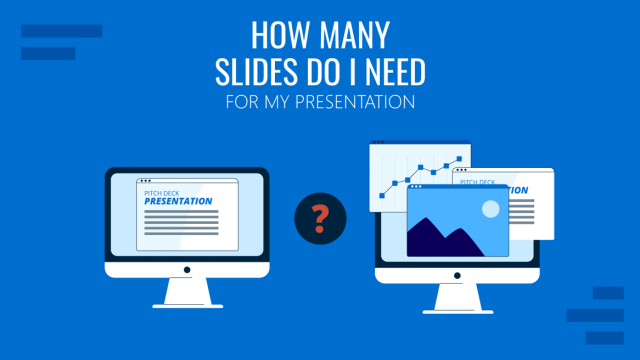
Filed under Design • July 1st, 2024
Calculating the Slide Count: How Many Slides Do I Need for a Presentation?
There’s no magical formula for estimating presentation slides, but this guide can help us approximate the number of slides we need for a presentation.
Leave a Reply
- View on Facebook Page (Opens in a new tab)
- View our Twitter Page (Opens in a new tab)
- View our Instagram Page (Opens in a new tab)
- View our Youtube Page (Opens in a new tab)
How to Give the Best Presentation of Your Life

Believe it or not, some people are jazzed about giving presentations. They love the experience, jump in with two feet, and many become accomplished public speakers who, in some cases, make a profession out of it.
On the other end of the public-speaking spectrum are those who have a debilitating fear of it. For them, the experience comes with a racing heart, sense of dread, or worse. Some get physically ill, regardless the amount of practice and preparation.
Then, there is the huge group in the middle, where you probably live: They neither love public speaking nor get sick from it. It’s uncomfortable, but they can do it, despite a shaky voice sometimes, going over or under time, having slides with 12-point font text, or losing the audience about half-way through.
If you’re in this last group, you’re not alone: Most of the population has some level of discomfort (or plain inexperience) with public speaking. The good news is that there are basic and simple ways to improve your public speaking and help you do far better than mediocre. Here are just a few.
Don’t start by creating the slides
When bosses, clients, or teachers ask for a presentation, it’s common to begin by opening up a slideshow deck. You might start shuffling around slides from previous presentation or begin creating a new slideshow presentation from scratch, but you shouldn’t do either. It’s ultimately wasting a ton of time. Instead, plan the presentation first. Invest half an hour and sketch out your key points. It’ll make building the presentation much easier and faster after you have a plan to follow.
Focus on what your audience needs, not on how much you know
Many presenters attempt to get their audience to the same level of understanding they have. This is almost always misguided. Your audience doesn’t need as much information as you have; instead, they need you to translate what’s in your head into something useful for them . Boil it down and make it concise.
Often, it’s helpful to just ask yourself, “What are the top three things my audience needs to know about this topic?” or “What are the three most important things people need to remember after the presentation?” This centers your attention on your audience (and away from yourself). Once you know those three things, your presentation will be easier to build.
Keep your visuals and presentation structure simple
To avoid overthinking your presentation structure, think in terms of an introduction, 2-3 main points, and a conclusion. Make sure those points are the most important for what you want to your audience to know.
If your visuals have text on them, avoid long sentences—and absolutely no paragraphs. Your audience can’t read and listen to you at the same time. The slides should be understandable at a glance, and a picture or graphic is ideal. If there is text, make sure the font is at least 18-20 point, and strive for no more than five bullet points on any single slide.
As you plan to deliver the presentation, think in similar, simple terms. Use this age-old public speaking model:
Tell them what you’re going to tell them. (This is your introduction.)
Tell them. (These are your 2-3 main points.)
Tell them what you told them. (This is your conclusion that drives home exactly what you want your audience to remember.)
You’ll remember what to say, the audience will be able to follow along, and the simple structure will result in a more memorable and engaging presentation.
Practice in front of someone and time it
The worst thing you can do is rehearse the presentation in your head while sitting alone at your desk. You have to speak publicly (out loud and in front of others), so it’s a waste of time to rehearse by thinking and being alone.
Once you know what to say, practice saying it in front of one or more friends or colleagues. Have your practice audience time your delivery to help with your time management. Speaking in public is like any skill: the more you do it, the easier it gets.
If there’s time planned for a Q&A after your presentation, rehearse fielding questions as well—including the likely scenario that you’ll be asked something you don’t know the answer to. Have an answer practiced and at the ready, like, “I don’t know, but I’d be happy to find out and get back to you.”
Remind yourself of what really matters
Despite all the preparation, nerves will still take hold. One way to remain calm is to find a picture, token, or mantra that reminds you that this presentation is a mere moment in time. There are likely aspects of your life of greater importance than the presentation, and something that reminds you of what really matters (like pictures of family, a small token from a meaningful trip, or listening to the right song) can help neutralize the nerves enough to deliver your message successfully.
Giving a presentation can be an uncomfortable experience, but putting in the time to prepare and practice will make it so much easier. Then, staying focused on the bigger picture of what’s meaningful in your life can be just what you need to reduce the stress even more.
- Success Stories
They Ask, You Answer Mastery
A coaching & training program that drives unmatched sales & marketing results.
Sales Performance Mastery
Improve the competencies and close rates of your sales organization.
Website Mastery
Web design, development & training for your team.
HubSpot Mastery
Everything you need to get the most from HubSpot.
AI Enablement Mastery
Unlock the power of AI in all aspects of your revenue operations.
More Services
- In-person Training
- Paid Search & Social
- Request a Speaker
- Join the Community
Learning Center
Free resources to help you improve the way you market, sell and grow your business.
- Podcast Episodes
- Tools & Assessments
Quick Links
- What is They Ask, You Answer
- Free Sales & Marketing Assessment
- Certifications
- The Endless Customers Podcast
- Meet the Team
- Certified Coaches
Free Assessment: How does your sales & marketing measure up?
Free Assessment:

By Marcus Sheridan
Jan 30, 2012
Join 40,000+ sales and marketing pros who receive our weekly newsletter.
Get the most relevant, actionable digital sales and marketing insights you need to make smarter decisions faster... all in under five minutes.
10 Keys to Giving the Greatest Presentation of Your Life

At this very moment, somewhere around the world, there is a presenter standing in front of his (or her) audience that is swallowing the sad reality that he has failed to deliver the message he hoped to achieve.
Maybe he was boring.
Maybe his content stunk.
Or maybe he just choked.
For those of you that know me, you might also know I used to be deathly afraid of public speaking. In fact, when I was 16, I was actually committed to never speaking in public.
But as fate would have it, time taught me that communication and speaking were actually a tremendous passion of mine, and since those early years I’ve spent much of my time learning the habits that make some presenters great, while others never seem to be able to ‘find the magic’.
10 Tips on How to Give the Greatest Presentation of Your Life
1. Get off the stage, get away from the pulpit
Granted, sometimes you don’t have a choice as to where you speak, but if you have the option, never use a pulpit (which is a wall between you and the audience) and never speak on a stage (puts you above the audience). Great presenters know how to perfectly ‘mix’ with their listeners. This is also why I always require a center aisle whenever I speak to a group of people, thus enabling me to simply ‘be a part of the group.’
2. Don’t Spend Time on Your Bio: No One Cares
When a moderator asks me what I would like to be said in my introduction, my words are always the same: “Just tell them(the audience) my name, they really don’t care about the rest.”
Bios, especially at the beginning of a presentation, often times make us appear as braggards. It’s much better to share incredible value with your audience and then if you’d like to tell them about yourself and why you’re awesome, do so at the end.
3. Set the Tone Right Away with Questions.
Do you want your presentations to be a ‘one-way’ or a ‘two-way’ street? Remember, people don’t want to listen to college professors when they’re hearing a presentation, they want to have discourse. They want interaction. So set the tone right with powerful questions as soon as possible.
4. Make sure name tags are being used, then call the people by name, directly.
If you watched the video you likely noticed I called almost everyone in the room by their name. This is also why I ask everyone to show their name tag (if they have one) whenever I speak, as the personal sound of one’s own name has a powerful effect on the intimacy of any communication.
5. Walk within the group.
Beyond #1 (getting off stage), there is power in walking within the group you’re presenting to. It is for this reason that I always require a center aisle whenever I speak to a group, as it allows me to freely move about the audience, and truly form a stronger bond with each person there.
6. Use slides that everyone will relate to but are outside of your niche.
If you watched the video, you noticed I used different cheeseburgers from popular fast-food companies to make my point. And why did I do this? Because we all love to eat, and we’ve all known these restaurants since we were little children.
7. Your slides don’t deliver the message, YOU do.
Along with #6, remember that audience members are there to hear YOU speak, not to read your slides. Nothing is worse than watching a presentation that would have been just as easily sent out as an email instead.
8. Manipulate the pace with rapid fire questions
Pace is a big deal with presenting. And when it’s fast, and everyone is involved, it makes for a powerful experience. In the video, notice how at times I would repeat the same question back to back to back in a rapid manner.
9. Make ‘em laugh
Who doesn’t enjoy laughing? If you’re stuck in a room as a group of people, you may as well have a good time, right? This is also why presentations shouldn’t be so rigid, as too much structure will deter your ability to capture the magic moments when they present themselves.
10. Passion!
We all know the deal with this one folks. If we can’t get excited as the presenter, how in the heck can we expect others to get truly interested in our words?
OK, 2 questions for you: What are some further qualities that make for a great presenter/presentation? Also, what are some of your biggest pet peeves when you're listening to someone speak? As always, I'd love to hear your thoughts and feedback, as your voice truly matters here at IMPACT.
Related Articles
Want to grow your business start by growing your people.
The Modern Career Path: 8 Sales and Marketing Pros Explain How They Got Here
12 Tips for Improving Team Communication in Every Workplace [Infographic]
13 women in marketing, sales, and business you need to follow, 11 books every black sales and marketing professional should read in 2022, 24 ways to make the most out of your next virtual event as an attendee.
21 Women on What It’s Like to Work in Marketing (Original Research)
Buyer beware: Why you should be skeptical of a free HubSpot or website audit
Video sales & marketing world: a guide for videographers and content managers.
How to run a virtual event (checklist, tips, and examples)
Content creation bootcamp: who should really be attending, how to handle negative thoughts and emotions at work [infographic].
What's Happenin' in IMPACT+ (September 2020)
Inbound 2020: 9 forward-thinking sessions you’ll need to succeed in 2021, why sales pros need to attend hubspot training day (and the sessions you won’t want to miss), my hubspot training day agenda for content managers (on october 27), hubspot training day: if you're a digital marketer here's your custom agenda, impact+ vs hubspot academy: a head-to-head digital marketing training comparison, the underrated power of introverts [ted talk video], circa (née eventgeek) launches a marketer-friendly tool for virtual events, virtual peer groups vs roundtables vs masterminds: which is right for you, the 3 best online digital marketing courses for 2020.
Pandemic guilt: What it is and how to address it in the workplace
Why growing as a specialist often doesn't mean scaling the ladder [interview], 8 best virtual digital sales and marketing events in 2020, join the 40,000+ sales and marketing pros who receive our weekly insights, tips, and best practices., thanks, stay tuned for our upcoming edition..
Got any suggestions?
We want to hear from you! Send us a message and help improve Slidesgo
Top searches
Trending searches

90 templates

welcome back
88 templates

weekly planner
54 templates

meet the teacher
31 templates

first day of school
68 templates

177 templates
Story of My Life Thesis
It seems that you like this template, story of my life thesis presentation, free google slides theme, powerpoint template, and canva presentation template.
It's difficult to talk about your own life while you're alive. Unless you're a very famous person, it might not be very interesting. However, the design we're releasing today, perfect for thesis defenses (for example), is versatile, as it can be modified to study the life of a different person. How about an important figure in history? Or how about adapting this to a school project about yourself? The design is nice either way, with photos, two contrasting fonts, shadows of plants on the backgrounds, icons, infographics, graphs...
Features of this template
- 100% editable and easy to modify
- 30 different slides to impress your audience
- Contains easy-to-edit graphics such as graphs, maps, tables, timelines and mockups
- Includes 500+ icons and Flaticon’s extension for customizing your slides
- Designed to be used in Google Slides, Canva, and Microsoft PowerPoint
- 16:9 widescreen format suitable for all types of screens
- Includes information about fonts, colors, and credits of the resources used
How can I use the template?
Am I free to use the templates?
How to attribute?
Attribution required If you are a free user, you must attribute Slidesgo by keeping the slide where the credits appear. How to attribute?

Register for free and start downloading now
Related posts on our blog.

How to Add, Duplicate, Move, Delete or Hide Slides in Google Slides

How to Change Layouts in PowerPoint

How to Change the Slide Size in Google Slides
Related presentations.

Premium template
Unlock this template and gain unlimited access

Create your presentation Create personalized presentation content
Writing tone, number of slides.

Register for free and start editing online

Researched by Consultants from Top-Tier Management Companies

AI PPT Maker
Powerpoint Templates
Icon Bundle
Kpi Dashboard
Professional
Business Plans
Swot Analysis
Gantt Chart
Business Proposal
Marketing Plan
Project Management
Business Case
Business Model
Cyber Security
Business PPT
Digital Marketing
Digital Transformation
Human Resources
Product Management
Artificial Intelligence
Company Profile
Acknowledgement PPT
PPT Presentation
Reports Brochures
One Page Pitch
Interview PPT
All Categories
Top 10 Day in the Life PPT Templates with Examples and Samples

Siranjeev Santhanam
The ability to convey ideas is a vital skill in any professional setting. Among plethora of tools available, ‘Day in the Life’ presentations stand out as distinct mediums to communicate information while also immersing your audiences in a well-crafted narrative.
A ‘day in the life of’ presentation is an exploration of a specific person’s routine, creating a vibrant narrative of personal reflection and growth that wows and audience. Such a presentation can offer great value to seasoned executives, creative professionals, and personal entrepreneurs, giving them the ability to humanize a powerful message. There is also the use for forging a bond with the audiences that transcends the content of the presentation.
SlideTeam has more templates on a variety of subjects. Click here and read our other blog on seven daily activities templates now.
A crucial ingredient that makes for an effective and compelling ‘Day in the Life’ slide is the unique visual component. Blending the content of the slides with striking imagery and an elegant design is the best way to elevate experience and ignite better engagement among the audience. Strongly made slides incorporated with the perfect visual element can evoke a stir of emotions among the audience, boost comprehension, and leave a lasting impression that lingers.
In this blog, we’re going to be diving into a day in the life PPT Templates. These PPT Templates enable an exchange of data while creating immersive experiences for audiences, building engagement on a personal and emotional level. These slides have been made to capture attention and make presentations more memorable and relatable to a corporate crowd. In addition, the slides of our templates are 100% editable and customizable and pose no challenge to users, when having to modify and amend them before utilizing them.
Let’s begin.
Organize your work schedule in an impeccable and efficient manner with the aid of SlideTeam’s templates. Click here and read our other blog on five daily work schedule templates now.
Template 1 - A Day in the Life Of Late Steve Jobs Training
Use this slide to inspire and motivate workers, using the life story and daily routines of Steve Job as a background. It includes slides that map out Jobs’ personal life and professional schedule, and includes some additional slides that facilitate time management, a ‘vision mission goal’ segment, and more. Use this fully pre-made deck to create a presentation that can uplift spirits in the office while projecting an aura of unity and commitment around the departments. Get it now.

Download now
Template 2 - Day in the life where child waking in snow
Transform ordinary data into a captivating narrative with the aid of this dynamic slide. Showcase the daily routines and personal journey of a chosen subject in a format that resonates with your audience. The slide features an arresting visual element that includes children skiing in snow, and comes with the advantage of having full editable (worth repeating this), allowing you to integrate it with your brand identity. Download this slide and apply your own chosen scheme, font, and layout structure to bring the presentation to life within your business meetings.

Template 3 - Day in the life where father carrying child
This one-page slide is the ideal asset for business professionals, educators, and anyone striving to make an impression among an audience. Regardless of whether you’re creating an overview for a business project or highlighting your company's success story, this slide could be the perfect instrument of communication and engagement. It features an image of a father carrying a child and includes large content brackets that can be customized to serve the user’s particular needs. Download this slide and use it to energize the atmosphere within a broader meeting, enhance audience engagement and create a presentation that connects with large numbers of people.

Template 4 - Family enjoying their day in the life at beach
Stand out from the crowd and create a lasting impression on any audience by incorporating this slide into your presentations. It has the right components to boost engagement within a broader meeting environment, weaponizing fine visual cues to enhance information retention. The slide also features an appealing visual element, encapsulating the image of a family enjoying themselves at the beach that could fit perfectly within a particular tone and theme.

Template 5 - Person enjoying his day in the life at garden
Integrating this one-page PPT theme into your workflow will boost work efficiency, while saving time and effort. The one-page slide creates an aura of professionalism and sophistication, giving its user the polished touch needed to manifest their innate storytelling capacity on the screen. Leverage the power of this one-page template to convey potent corporate messages to a wider audience while leaving a more pronounced effect on your meetings.

Template 6 - Person riding cycle for day in the life
Create presentations based on captivating stories that inspire, inform, and captivate your audiences, all with the aid of a template such as this one. It has been designed with a focus on sophistication, professionalism, and efficiency and can redefine the way you connect with your audience during meetings within the corporate arena. Get it now and invigorate your office environment today.

Template 7 - Person spending his day of the life in forest
This one-page slide can be the perfect canvas for an intricately designed story that can add inspiration and life to the workspace in your office. Use it as the backdrop to paint a more appealing message for your audiences as you convey messages to the audiences with the aid of powerful visual storytelling. Cultivate engagement in the workplace and fosters a deeper connection with your audience by deploying this slide to the fray.


Template 8 - Person standing at cliff of the mountain for his day in the life
This slide can be the perfect instrument of commercial engagement, enabling you to craft a more appealing message with the aid of its content brackets. It features a striking visual aura that includes a breathtaking mountain scenery and a lone person at its centre, meant to symbolize a journey of transformation and personal reflection. Use this slide and nurture a healthier, more rejuvenated air in the office today.

Template 9 - Person standing at hill top for the day in his life
Seize the moment and transform your presentations into memorable experiences, all with the help of this one-page slide. Unleash the full potential of your storytelling abilities in the office by integrating this template into your work space, building a presentation focussed on sophistication, and engagement. The slide comes with ample space for content at the bottom, allowing you to craft a personalized message that can advance the needs of your presentation.

Template 10 - Persons walking in forest for the day in life
Immerse yourself in a striking visual aura as you communicate a corporate journey based on personal growth and empowerment. Do this and more with the aid of this PPT Template. It enables you to structure and present your information with clarity, using content spaces that are efficiently placed on the backdrop of a majestic image. Create an indelible mark on audiences as you convey a powerful message aided by the appropriate messages, all by using a template such as this during meetings.

GIVE BIRTH TO INSPIRATION
Our pre-designed templates can transform a presentation from a routine business affair into a memorable encounter that sparks inspiration. The slides of our templates have been made to direct an audience through an integrated narrative, ensuring that central message is delivered effectively and with an optimal impact. These presentations are a testament to the changing nature of communication in the technological age, where the need to share information is merged with the need to inspire and connect with your audience in a meaningful manner. Download our content-rich slides today and create your own personal toolkit for communication and excellence in the office today.
Click here and peruse our other blog that delves into five daily routine schedule templates while we’re on this.
Related posts:
- How to Design the Perfect Service Launch Presentation [Custom Launch Deck Included]
- Quarterly Business Review Presentation: All the Essential Slides You Need in Your Deck
- [Updated 2023] How to Design The Perfect Product Launch Presentation [Best Templates Included]
- 99% of the Pitches Fail! Find Out What Makes Any Startup a Success
Liked this blog? Please recommend us

Top 10 Brand Key Templates With Examples and Samples

Top 10 Category Strategy Templates with Samples and Examples
This form is protected by reCAPTCHA - the Google Privacy Policy and Terms of Service apply.

--> Digital revolution powerpoint presentation slides

--> Sales funnel results presentation layouts
--> 3d men joinning circular jigsaw puzzles ppt graphics icons

--> Business Strategic Planning Template For Organizations Powerpoint Presentation Slides

--> Future plan powerpoint template slide

--> Project Management Team Powerpoint Presentation Slides

--> Brand marketing powerpoint presentation slides

--> Launching a new service powerpoint presentation with slides go to market

--> Agenda powerpoint slide show

--> Four key metrics donut chart with percentage

--> Engineering and technology ppt inspiration example introduction continuous process improvement

--> Meet our team representing in circular format

We use essential cookies to make Venngage work. By clicking “Accept All Cookies”, you agree to the storing of cookies on your device to enhance site navigation, analyze site usage, and assist in our marketing efforts.
Manage Cookies
Cookies and similar technologies collect certain information about how you’re using our website. Some of them are essential, and without them you wouldn’t be able to use Venngage. But others are optional, and you get to choose whether we use them or not.
Strictly Necessary Cookies
These cookies are always on, as they’re essential for making Venngage work, and making it safe. Without these cookies, services you’ve asked for can’t be provided.
Show cookie providers
- Google Login
Functionality Cookies
These cookies help us provide enhanced functionality and personalisation, and remember your settings. They may be set by us or by third party providers.
Performance Cookies
These cookies help us analyze how many people are using Venngage, where they come from and how they're using it. If you opt out of these cookies, we can’t get feedback to make Venngage better for you and all our users.
- Google Analytics
Targeting Cookies
These cookies are set by our advertising partners to track your activity and show you relevant Venngage ads on other sites as you browse the internet.
- Google Tag Manager
- Infographics
- Daily Infographics
- Popular Templates
- Accessibility
- Graphic Design
- Graphs and Charts
- Data Visualization
- Human Resources
- Beginner Guides
Blog Beginner Guides How To Make a Good Presentation [A Complete Guide]
How To Make a Good Presentation [A Complete Guide]
Written by: Krystle Wong Jul 20, 2023

A top-notch presentation possesses the power to drive action. From winning stakeholders over and conveying a powerful message to securing funding — your secret weapon lies within the realm of creating an effective presentation .
Being an excellent presenter isn’t confined to the boardroom. Whether you’re delivering a presentation at work, pursuing an academic career, involved in a non-profit organization or even a student, nailing the presentation game is a game-changer.
In this article, I’ll cover the top qualities of compelling presentations and walk you through a step-by-step guide on how to give a good presentation. Here’s a little tip to kick things off: for a headstart, check out Venngage’s collection of free presentation templates . They are fully customizable, and the best part is you don’t need professional design skills to make them shine!
These valuable presentation tips cater to individuals from diverse professional backgrounds, encompassing business professionals, sales and marketing teams, educators, trainers, students, researchers, non-profit organizations, public speakers and presenters.
No matter your field or role, these tips for presenting will equip you with the skills to deliver effective presentations that leave a lasting impression on any audience.
Click to jump ahead:
What are the 10 qualities of a good presentation?
Step-by-step guide on how to prepare an effective presentation, 9 effective techniques to deliver a memorable presentation, faqs on making a good presentation, how to create a presentation with venngage in 5 steps.
When it comes to giving an engaging presentation that leaves a lasting impression, it’s not just about the content — it’s also about how you deliver it. Wondering what makes a good presentation? Well, the best presentations I’ve seen consistently exhibit these 10 qualities:
1. Clear structure
No one likes to get lost in a maze of information. Organize your thoughts into a logical flow, complete with an introduction, main points and a solid conclusion. A structured presentation helps your audience follow along effortlessly, leaving them with a sense of satisfaction at the end.
Regardless of your presentation style , a quality presentation starts with a clear roadmap. Browse through Venngage’s template library and select a presentation template that aligns with your content and presentation goals. Here’s a good presentation example template with a logical layout that includes sections for the introduction, main points, supporting information and a conclusion:

2. Engaging opening
Hook your audience right from the start with an attention-grabbing statement, a fascinating question or maybe even a captivating anecdote. Set the stage for a killer presentation!
The opening moments of your presentation hold immense power – check out these 15 ways to start a presentation to set the stage and captivate your audience.
3. Relevant content
Make sure your content aligns with their interests and needs. Your audience is there for a reason, and that’s to get valuable insights. Avoid fluff and get straight to the point, your audience will be genuinely excited.
4. Effective visual aids
Picture this: a slide with walls of text and tiny charts, yawn! Visual aids should be just that—aiding your presentation. Opt for clear and visually appealing slides, engaging images and informative charts that add value and help reinforce your message.
With Venngage, visualizing data takes no effort at all. You can import data from CSV or Google Sheets seamlessly and create stunning charts, graphs and icon stories effortlessly to showcase your data in a captivating and impactful way.

5. Clear and concise communication
Keep your language simple, and avoid jargon or complicated terms. Communicate your ideas clearly, so your audience can easily grasp and retain the information being conveyed. This can prevent confusion and enhance the overall effectiveness of the message.
6. Engaging delivery
Spice up your presentation with a sprinkle of enthusiasm! Maintain eye contact, use expressive gestures and vary your tone of voice to keep your audience glued to the edge of their seats. A touch of charisma goes a long way!
7. Interaction and audience engagement
Turn your presentation into an interactive experience — encourage questions, foster discussions and maybe even throw in a fun activity. Engaged audiences are more likely to remember and embrace your message.
Transform your slides into an interactive presentation with Venngage’s dynamic features like pop-ups, clickable icons and animated elements. Engage your audience with interactive content that lets them explore and interact with your presentation for a truly immersive experience.

8. Effective storytelling
Who doesn’t love a good story? Weaving relevant anecdotes, case studies or even a personal story into your presentation can captivate your audience and create a lasting impact. Stories build connections and make your message memorable.
A great presentation background is also essential as it sets the tone, creates visual interest and reinforces your message. Enhance the overall aesthetics of your presentation with these 15 presentation background examples and captivate your audience’s attention.
9. Well-timed pacing
Pace your presentation thoughtfully with well-designed presentation slides, neither rushing through nor dragging it out. Respect your audience’s time and ensure you cover all the essential points without losing their interest.
10. Strong conclusion
Last impressions linger! Summarize your main points and leave your audience with a clear takeaway. End your presentation with a bang , a call to action or an inspiring thought that resonates long after the conclusion.
In-person presentations aside, acing a virtual presentation is of paramount importance in today’s digital world. Check out this guide to learn how you can adapt your in-person presentations into virtual presentations .

Preparing an effective presentation starts with laying a strong foundation that goes beyond just creating slides and notes. One of the quickest and best ways to make a presentation would be with the help of a good presentation software .
Otherwise, let me walk you to how to prepare for a presentation step by step and unlock the secrets of crafting a professional presentation that sets you apart.
1. Understand the audience and their needs
Before you dive into preparing your masterpiece, take a moment to get to know your target audience. Tailor your presentation to meet their needs and expectations , and you’ll have them hooked from the start!
2. Conduct thorough research on the topic
Time to hit the books (or the internet)! Don’t skimp on the research with your presentation materials — dive deep into the subject matter and gather valuable insights . The more you know, the more confident you’ll feel in delivering your presentation.
3. Organize the content with a clear structure
No one wants to stumble through a chaotic mess of information. Outline your presentation with a clear and logical flow. Start with a captivating introduction, follow up with main points that build on each other and wrap it up with a powerful conclusion that leaves a lasting impression.
Delivering an effective business presentation hinges on captivating your audience, and Venngage’s professionally designed business presentation templates are tailor-made for this purpose. With thoughtfully structured layouts, these templates enhance your message’s clarity and coherence, ensuring a memorable and engaging experience for your audience members.
Don’t want to build your presentation layout from scratch? pick from these 5 foolproof presentation layout ideas that won’t go wrong.

4. Develop visually appealing and supportive visual aids
Spice up your presentation with eye-catching visuals! Create slides that complement your message, not overshadow it. Remember, a picture is worth a thousand words, but that doesn’t mean you need to overload your slides with text.
Well-chosen designs create a cohesive and professional look, capturing your audience’s attention and enhancing the overall effectiveness of your message. Here’s a list of carefully curated PowerPoint presentation templates and great background graphics that will significantly influence the visual appeal and engagement of your presentation.
5. Practice, practice and practice
Practice makes perfect — rehearse your presentation and arrive early to your presentation to help overcome stage fright. Familiarity with your material will boost your presentation skills and help you handle curveballs with ease.
6. Seek feedback and make necessary adjustments
Don’t be afraid to ask for help and seek feedback from friends and colleagues. Constructive criticism can help you identify blind spots and fine-tune your presentation to perfection.
With Venngage’s real-time collaboration feature , receiving feedback and editing your presentation is a seamless process. Group members can access and work on the presentation simultaneously and edit content side by side in real-time. Changes will be reflected immediately to the entire team, promoting seamless teamwork.

7. Prepare for potential technical or logistical issues
Prepare for the unexpected by checking your equipment, internet connection and any other potential hiccups. If you’re worried that you’ll miss out on any important points, you could always have note cards prepared. Remember to remain focused and rehearse potential answers to anticipated questions.
8. Fine-tune and polish your presentation
As the big day approaches, give your presentation one last shine. Review your talking points, practice how to present a presentation and make any final tweaks. Deep breaths — you’re on the brink of delivering a successful presentation!
In competitive environments, persuasive presentations set individuals and organizations apart. To brush up on your presentation skills, read these guides on how to make a persuasive presentation and tips to presenting effectively .

Whether you’re an experienced presenter or a novice, the right techniques will let your presentation skills soar to new heights!
From public speaking hacks to interactive elements and storytelling prowess, these 9 effective presentation techniques will empower you to leave a lasting impression on your audience and make your presentations unforgettable.
1. Confidence and positive body language
Positive body language instantly captivates your audience, making them believe in your message as much as you do. Strengthen your stage presence and own that stage like it’s your second home! Stand tall, shoulders back and exude confidence.
2. Eye contact with the audience
Break down that invisible barrier and connect with your audience through their eyes. Maintaining eye contact when giving a presentation builds trust and shows that you’re present and engaged with them.
3. Effective use of hand gestures and movement
A little movement goes a long way! Emphasize key points with purposeful gestures and don’t be afraid to walk around the stage. Your energy will be contagious!
4. Utilize storytelling techniques
Weave the magic of storytelling into your presentation. Share relatable anecdotes, inspiring success stories or even personal experiences that tug at the heartstrings of your audience. Adjust your pitch, pace and volume to match the emotions and intensity of the story. Varying your speaking voice adds depth and enhances your stage presence.

5. Incorporate multimedia elements
Spice up your presentation with a dash of visual pizzazz! Use slides, images and video clips to add depth and clarity to your message. Just remember, less is more—don’t overwhelm them with information overload.
Turn your presentations into an interactive party! Involve your audience with questions, polls or group activities. When they actively participate, they become invested in your presentation’s success. Bring your design to life with animated elements. Venngage allows you to apply animations to icons, images and text to create dynamic and engaging visual content.
6. Utilize humor strategically
Laughter is the best medicine—and a fantastic presentation enhancer! A well-placed joke or lighthearted moment can break the ice and create a warm atmosphere , making your audience more receptive to your message.
7. Practice active listening and respond to feedback
Be attentive to your audience’s reactions and feedback. If they have questions or concerns, address them with genuine interest and respect. Your responsiveness builds rapport and shows that you genuinely care about their experience.

8. Apply the 10-20-30 rule
Apply the 10-20-30 presentation rule and keep it short, sweet and impactful! Stick to ten slides, deliver your presentation within 20 minutes and use a 30-point font to ensure clarity and focus. Less is more, and your audience will thank you for it!
9. Implement the 5-5-5 rule
Simplicity is key. Limit each slide to five bullet points, with only five words per bullet point and allow each slide to remain visible for about five seconds. This rule keeps your presentation concise and prevents information overload.
Simple presentations are more engaging because they are easier to follow. Summarize your presentations and keep them simple with Venngage’s gallery of simple presentation templates and ensure that your message is delivered effectively across your audience.

1. How to start a presentation?
To kick off your presentation effectively, begin with an attention-grabbing statement or a powerful quote. Introduce yourself, establish credibility and clearly state the purpose and relevance of your presentation.
2. How to end a presentation?
For a strong conclusion, summarize your talking points and key takeaways. End with a compelling call to action or a thought-provoking question and remember to thank your audience and invite any final questions or interactions.
3. How to make a presentation interactive?
To make your presentation interactive, encourage questions and discussion throughout your talk. Utilize multimedia elements like videos or images and consider including polls, quizzes or group activities to actively involve your audience.
In need of inspiration for your next presentation? I’ve got your back! Pick from these 120+ presentation ideas, topics and examples to get started.
Creating a stunning presentation with Venngage is a breeze with our user-friendly drag-and-drop editor and professionally designed templates for all your communication needs.
Here’s how to make a presentation in just 5 simple steps with the help of Venngage:
Step 1: Sign up for Venngage for free using your email, Gmail or Facebook account or simply log in to access your account.
Step 2: Pick a design from our selection of free presentation templates (they’re all created by our expert in-house designers).
Step 3: Make the template your own by customizing it to fit your content and branding. With Venngage’s intuitive drag-and-drop editor, you can easily modify text, change colors and adjust the layout to create a unique and eye-catching design.
Step 4: Elevate your presentation by incorporating captivating visuals. You can upload your images or choose from Venngage’s vast library of high-quality photos, icons and illustrations.
Step 5: Upgrade to a premium or business account to export your presentation in PDF and print it for in-person presentations or share it digitally for free!
By following these five simple steps, you’ll have a professionally designed and visually engaging presentation ready in no time. With Venngage’s user-friendly platform, your presentation is sure to make a lasting impression. So, let your creativity flow and get ready to shine in your next presentation!
Discover popular designs

Infographic maker

Brochure maker

White paper online

Newsletter creator

Flyer maker

Timeline maker

Letterhead maker

Mind map maker

Ebook maker

3 Things That Give Life Meaning
2. feeling that you matter..
Posted July 26, 2022 | Reviewed by Abigail Fagan
- “Sense of meaning in life” refers to the subjective sense that a person’s life as a whole is meaningful.
- New research suggests the sense of meaning is associated with the feeling that life has purpose and direction.
- Meaning in life is also related to the perception that a person’s life matters and her experiences make sense.

What is meant by a meaningful life ? A meaningful life is commonly associated with or predicted by the following:
- Positive self-views (e.g., high self-esteem and self-confidence ).
- Seeing oneself as distinct (i.e., different from others in a positive way).
- Sense of self-continuity , meaning a connection between the past and present.
- Satisfaction of basic psychological needs —the need for autonomy, relatedness, and competence.
An important question is what makes a certain aspect of one’s life or worldview meaningful. According to a recent study by Costin and Vignoles, published in the August issue of the Journal of Personality , a sense of meaning in life is based on:
- Perceptions of life as making sense
- Feeling that one’s life matters and is worthy
- Having a purpose and moving toward valued goals
The study is described below, after a few definitions.
Meaning in Life
The sense of meaning in life refers to subjective perceptions of one’s life as a whole being meaningful. Note that this is different from the meaningfulness of particular activities within life. For instance, despite engaging in activities you consider meaningful (e.g., volunteering or teaching), you may feel your life as a whole is not meaningful.
In addition, people may perceive certain aspects of their worldview or self-view (e.g., occupation, talents, abilities, intimate relationships) as more meaningful than others. But what determines the meaningfulness of these aspects? More generally, what makes a particular worldview, attitude, belief, value, or identity —collectively called “mental representations”—meaningful?
Vignoles and Costin hypothesize that mental representations “foster a sense of [meaning in life] to the extent that they provide feelings of coherence, purpose, and existential mattering.” The three investigations described in the next section tested the authors’ hypothesis.
Before we continue, a few additional definitions:
- Coherence : “Perceptions of order... applied to self-related experiences.”
- Purpose : “Having an overarching life aim that subsumes and organizes other goals.”
- Existential mattering : “An evaluation that one’s life is worth living and matters on a wider scale.”
What Makes Life Meaningful?
Sample: 208 (108 females) American Amazon MTurk workers; average age of 38 and with an age range of 20 to 74; 94 atheists and agnostics, 92 Christians; 120 were full-time employed and 50 were self-employed or part-time employed.
Methods: Information was collected on participants’ mental representations regarding the domains of family identity, role identity, national identity, religious identity, socioeconomic beliefs, beliefs related to free will and determinism, beliefs about human nature, personal values, moral values, and attitude toward abortion and death penalty.
These mental representations were then rated in terms of meaning in life and related constructs, such as self-efficacy , belonging, self-continuity, personal control, self-esteem, meaning, purpose, coherence, and mattering.
For instance, participants were asked whether the representation provided “a sense of meaningfulness,” “a sense of purpose and direction,” “a sense of order and coherence,” and “a sense of control.”
An analysis of the data showed mental representations that give one a sense of mattering, coherence, and purpose were perceived as more meaningful.
Furthermore, mattering and purpose predicted meaning in life even after researchers controlled for various factors, like self-esteem and individual differences in religious beliefs.

Coherence, however, did not predict meaning in life in some analyses.
Sample: 106 UK college students (87 females); average age of 19 years old, and with an age range of 18 to 27 years; 78 were agnostic or atheist.
Methods: Similar to the above investigation, with minor variations. For example, self-insight and self-reflection were also measured.
The results indicated that coherence, mattering, and purpose predicted the sense of meaning in life, though coherence was less predictive.
Sample: A nationally representative group of 296 British participants (151 females); average age of 45 years old, with an age range of 18 to 82; 242 Whites; 170 atheists or agnostics, 94 Christians.
Methods: Similar to the earlier investigations, with minor variations. For instance, a potential fourth dimension of meaning in life, called experiential appreciation, was also tested. And since the data collection occurred during the COVID-19 pandemic, there were additional questions concerning pandemic-related fears and worries.
Analysis of data replicated previous findings: Mattering, coherence, and purpose predicted the sense of meaning in life, even after researchers controlled for experiential appreciation. The biggest predictor was having a purpose in life.

Predictors of Meaning in Life
In summary, the reviewed investigations found that existential mattering , coherence , and a sense of purpose predicted meaning in life.
The strongest and most reliable predictor was a sense of purpose.
In addition, existential mattering was a stronger predictor than coherence.
Because living a meaningful life is essential to well-being and life satisfaction, let me conclude by recommending ways to enhance meaningfulness.
Here are a few questions to ask yourself on a regular basis, in order to get a sense of how meaningful your life is to you at the moment and whether it is becoming more or less meaningful over time.
- Coherence: Does your life make sense? Is there clarity? Are things as they “should” be? Do the different aspects of your life fit together nicely? Or is your life confused and fragmented?
- Mattering: Do you matter? Is your existence valuable? Have your actions and life as a whole made an important difference in the world? Or do you believe the world would not have really noticed or cared if you had not existed at all?
- Purpose: Do you have a clear view of the direction your life is headed? Do you have important goals in life and are you committed to them? Or are you wandering aimlessly, with no appealing or worthy goal in life?
Facebook /LinkedIn image: Taras Grebinets/Shutterstock

Arash Emamzadeh attended the University of British Columbia in Canada, where he studied genetics and psychology. He has also done graduate work in clinical psychology and neuropsychology in U.S.
- Find a Therapist
- Find a Treatment Center
- Find a Psychiatrist
- Find a Support Group
- Find Online Therapy
- United States
- Brooklyn, NY
- Chicago, IL
- Houston, TX
- Los Angeles, CA
- New York, NY
- Portland, OR
- San Diego, CA
- San Francisco, CA
- Seattle, WA
- Washington, DC
- Asperger's
- Bipolar Disorder
- Chronic Pain
- Eating Disorders
- Passive Aggression
- Personality
- Goal Setting
- Positive Psychology
- Stopping Smoking
- Low Sexual Desire
- Relationships
- Child Development
- Self Tests NEW
- Therapy Center
- Diagnosis Dictionary
- Types of Therapy
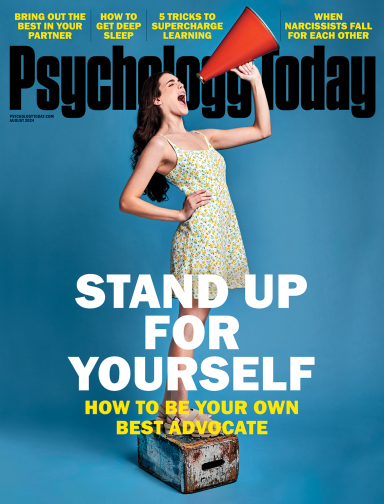
Sticking up for yourself is no easy task. But there are concrete skills you can use to hone your assertiveness and advocate for yourself.
- Emotional Intelligence
- Gaslighting
- Affective Forecasting
- Neuroscience
- Preferences

Example of "Story of My Life" - PowerPoint PPT Presentation

Example of "Story of My Life"
Example of life timeline and describing my self – powerpoint ppt presentation.
- By Sirhan Zafirah
- Hi, my name is Sirhan Zafirah. Sirhan means brave and Zafirah means the winner I born in Jakarta, 7 December 2004. I was born in Asih Hospital. I live in Jakarta.
- I have a guitar and a piano, that is my musical instrument. I love to play them. I also have appreciation for my piano. Some medal and trophies for others.
- This is me in one year old. After I born and stay for a year, I was living in Sulawesi Utara because my Dad works there. I have a wonderful things in my baby time.
- This is me in two years old In Sulawesi Utara. Sometimes I went home to Jakarta and went back there with my lovely old stroller.
- This is me in four year old. I was playing flying fox that day. It is so fun. I play that at Kelapa Gading Mall. I was a little bit frighten but it is so fun
- This is me in five year old. I was using Bali traditional clothes that day. That day was the celebration of culture day. K1-B is my class. I still use that cloth until now so antique because it was used by my mother.
- This is me in six years old. I was using Barbie Princess of Mariposa. I love that costume. I rent the costume and take photo booth. I look tall in that photo but actually I was so small.
- This is me in seven years old. I was playing drama of Kelenteng Ancol. I play as .I am with Ms. Arie. She was teaching me before, but now not anymore.
- This is me in eight years old. I was in the dentist and take a photo. This is my brother in 3 years old. He is so cute and I love him very much.
- This is me in nine years old. It was Lebarans day. So, with my family we celebrated Lebarans day. We took a family photo. It was fun that there is my cousin but now she is in Japan for school.
- This is me in ten years old. I was in a food truck festival that day. I was with my cousin and my family. I like the food so much. My favorite is pom pom chicken with barbecue sauce. Hmm. Delicious!
- This is me in eleven years old. It was Lebarans day with my family. I took a selfie with my new Lebaran clothes that coloured peach. I love that clothes it was so beautiful. I thank to God that I still can have 2015 Lebaran.
- There are 6 members in my family that live in one house. I have my mother, my father, my younger brother, grandmother, and my grandfather.
PowerShow.com is a leading presentation sharing website. It has millions of presentations already uploaded and available with 1,000s more being uploaded by its users every day. Whatever your area of interest, here you’ll be able to find and view presentations you’ll love and possibly download. And, best of all, it is completely free and easy to use.
You might even have a presentation you’d like to share with others. If so, just upload it to PowerShow.com. We’ll convert it to an HTML5 slideshow that includes all the media types you’ve already added: audio, video, music, pictures, animations and transition effects. Then you can share it with your target audience as well as PowerShow.com’s millions of monthly visitors. And, again, it’s all free.
About the Developers
PowerShow.com is brought to you by CrystalGraphics , the award-winning developer and market-leading publisher of rich-media enhancement products for presentations. Our product offerings include millions of PowerPoint templates, diagrams, animated 3D characters and more.

20 Of The Funniest Tweets About Married Life (July 23-29)
Senior Reporter, HuffPost Life
Marriage is full of highs, lows and a whole bunch of ordinary moments in between. Somehow the married people on X, formerly known as Twitter, continue to find humor in the minutiae of wedded life.
Every week, we round up the funniest marriage tweets on the platform. Read on for 20 relatable ones that will have you laughing in agreement.
Watching men’s gymnastics last night with the wife Me: you know I did a somersault once right — N.J. Gallegos is Dr. Spooky 👻💉💊 (@DrSpooky_ER) July 28, 2024
A tracking device to find your husband when he goes off to get something in the supermarket and disappears. — Late to the party Laura (@ericamorecambe) July 27, 2024
wife: do you think you can handle that? me: yup, most definitely...what was that? — 🌜🤷♂️ 🤯Dad Moon Rising🤯 🤷♂️🌛 (@raoulvilla) July 24, 2024
Me: I’m tired. Husband: Go to bed earlier. Me: So I can teleport to tomorrow and do this shit all over again? Absolutely not. — Jennifer Parker (@Mrs_JParker) July 27, 2024
One thing is for certain. The day after my wife and daughter rent a movie on Amazon, it will for sure be available for free on every other platform — McDad (@mcdadstuff) July 25, 2024
I am on the mend after being sick for five days. By on the mend I mean I got out of bed and took a shower. My husband, “Wanna go to hibachi and get wasted tonight?” — Lady Lawya (@Parkerlawyer) July 26, 2024
Marriage books never prepared me for the number of times my wife asks me “What is wrong with you?!” — My Life As Dad (@milifeasdad) July 26, 2024
Tonight, my 4yo told my husband that she likes him because he "doesn't clean as much as mommy." — Laura Marie (@lmegordon) July 28, 2024
My husband and I are celebrating our anniversary today. Well, more like he's celebrating that I've put up with him and his antics for 15 years. — Hollie Harris (@allholls) July 26, 2024
Sitting my husband down after a week apart for a little presentation of all the internet videos I saved for him to watch — meghan (@deloisivete) July 24, 2024
I told my husband that the G.I. Joe theme song has not withstood the test of time, and all I can say is it’s a good thing our couch is comfortable — Real Life Mommy (@reallifemommy3) July 26, 2024
wife: you sure the gummy didn't hit you yet? me: [eating ramen noodles with mayo] yea I'm sure. Why? — Dadman Walking (@dadmann_walking) July 25, 2024
[packing for vacation] Wife: Don't forget underwear. Me: I know. Wife: Because you always forget underwear. Me: I KNOW. Wife: It's like the first thing you pack I don't know how- Me: OMG I GET IT PACK UNDERWEAR. [unpacking at hotel] Me: you won't believe this — Rodney Lacroix (@RodLacroix) July 23, 2024
And it’s a gold to my husband for the best dad explanation of Fencing to our 10yr old. “Fencing is where you have to go and put up a fence, with wood usually..” — Late to the party Laura (@ericamorecambe) July 28, 2024
There are people that make their bed every morning and people who think it’s a waste of time and then they marry each other. — Sweet Momissa (@sweetmomissa) July 23, 2024
A hack is to write out a todo list and put it somewhere your husband can see. Husbands cannot resist a list. They crave completing a list. Our walls have had a stain on them for MONTHS, wrote it on a list and all the sudden my husband has cleaned it. It’s been an hour since List. — Lucy Huber (@clhubes) July 25, 2024
Probably the worst thing you can do when your wife gives you a disapproving look from across the room for being on your phone is finish typing this. — Simon Holland (@simoncholland) July 25, 2024
The good news: My husband vacuumed and cleaned out the car for our road trip. The bad news: He forgot to put my car lip balm back after he was done, and I didn't notice until after we'd been on the road for an hour. — Hollie Harris (@allholls) July 29, 2024
My husband, watching women’s water polo, after hearing the commentator say they aren’t allowed to touch the bottom or sides of the pool and must swim the entire time, “That is probably so hard.” — Lady Lawya (@Parkerlawyer) July 27, 2024
Me [packing]: Hey, do you think a ukulele is considered a carry-on or personal item? Wife: no — Rodney Lacroix (@RodLacroix) July 24, 2024
HuffPost Shopping’s Best Finds
More in life.
- Election 2024
- Entertainment
- Newsletters
- Photography
- AP Buyline Personal Finance
- AP Buyline Shopping
- Press Releases
- Israel-Hamas War
- Russia-Ukraine War
- Global elections
- Asia Pacific
- Latin America
- Middle East
- Delegate Tracker
- AP & Elections
- 2024 Paris Olympic Games
- Auto Racing
- Movie reviews
- Book reviews
- Financial Markets
- Business Highlights
- Financial wellness
- Artificial Intelligence
- Social Media
Paris’ Olympics opening was wacky and wonderful — and upset bishops. Here’s why
Paris Olympics organizers apologized to anyone who was offended by a tableau that evoked Leonardo da Vinci’s “The Last Supper” during the glamorous opening ceremony, but defended the concept behind it Sunday. Da Vinci’s painting depicts the moment when Jesus Christ declared that an apostle would betray him. The scene during Friday’s ceremony featured DJ and producer Barbara Butch — an LGBTQ+ icon — flanked by drag artists and dancers.
Delegations arrive at the Trocadero as spectators watch French singer Philippe Katerine performing on a giant screen, in Paris, during the opening ceremony of the 2024 Summer Olympics, Friday, July 26, 2024 in Paris. (Ludovic Marin/Pool Photo via AP)
- Copy Link copied
Paris Olympics
- Simone Biles , fresh off leading the U.S. women’s gymnastics team back to the gold medal in team competition, returns to the mat.
- Take a look at everything else to watch on Day 7.
- See AP’s top photos from the 2024 Paris Olympics.
- Olympic schedule of events and follow all of AP’s coverage of the Summer Games .
- Which countries are in the lead? Take a look at the Olympic medal tracker .
- Want more? Sign up for our daily Postcards from Paris newsletter.
PARIS (AP) — Paris: the Olympic gold medalist of naughtiness.
Revolution ran like a high-voltage wire through the wacky, wonderful and rule-breaking Olympic opening ceremony that the French capital used to astound, bemuse and, at times, poke a finger in the eye of global audiences on Friday night.
That Paris put on the most flamboyant, diversity-celebrating, LGBTQ+-visible of opening ceremonies wasn’t a surprise. Anything less would have seemed a betrayal of the pride the French capital takes in being a home to humanity in all its richness.
But still. Wow. Paris didn’t just push the envelope. It did away with it entirely as it hammered home a message that freedom must know no bounds.
A practically naked singer painted blue made thinly veiled references to his body parts. Blonde-bearded drag queen Piche crawled on all fours to the thumping beat of “Freed From Desire” by singer-songwriter Gala, who has long been a potent voice against homophobia . There were the beginnings of a menage à trois — the door was slammed on the camera before things got really steamy — and the tail end of an intimate embrace between two men who danced away, hugging and holding hands.
“In France, we have the right to love each other, as we want and with who we want. In France, we have the right to believe or to not believe. In France, we have a lot of rights. Voila,” said the audacious show’s artistic director, Thomas Jolly.
Jolly, who is gay, says being bullied as a child for supposedly being effeminate drove home early on how unjust discrimination is.
The amorous vibe and impudence were too much for some.
“Know that it is not France that is speaking but a left-wing minority ready for any provocation,” posted far-right French politician Marion Maréchal, adding a hashtagged “notinmyname.”
Here’s a closer look at how Paris both awed and shocked.
A 21st-century update of Leonardo da Vinci’s ‘Last Supper’
DJ and producer Barbara Butch, an LGBTQ+ icon who calls herself a “love activist,” wore a silver headdress that looked like a halo as she got a party going on a footbridge across the Seine, above parading athletes — including those from countries that criminalize LGBTQ+ people. Drag artists, dancers and others flanked Butch on both sides.
The tableau brought to mind Leonardo da Vinci’s “Last Supper,” which depicts the moment when Jesus Christ declared that an apostle would betray him.
Jolly says that wasn’t his intention. He saw the moment as a celebration of diversity, and the table on which Butch spun her tunes as a tribute to feasting and French gastronomy.
“My wish isn’t to be subversive, nor to mock or to shock,” Jolly said. “Most of all, I wanted to send a message of love, a message of inclusion and not at all to divide.”
Still, critics couldn’t unsee what they saw.
“One of the main performances of the Olympics was an LGBT mockery of a sacred Christian story - the Last Supper - the last supper of Christ. The apostles were portrayed by transvestites,” the spokesperson for Russia’s Foreign Ministry, Maria Zakharova, posted on Telegram.
“Apparently, in Paris they decided that since the Olympic rings are multi-colored, they can turn everything into one big gay parade,” she added.
The French Catholic Church’s conference of bishops deplored what it described as “scenes of derision and mockery of Christianity” and said “our thoughts are with all the Christians from all continents who were hurt by the outrage and provocation of certain scenes.”
LGBTQ+ athletes, though, seemed to have a whale of a time. British diver Tom Daley posted a photo of himself recreating the standout Kate Winslet-Leonardo DiCaprio scene from “Titanic,” only with the roles reversed: He was at the boat’s prow with arms outstretched, as rower Helen Glover held him from behind.
Is that a revolver in your pocket?
When a giant silver dome lifted to reveal singer Philippe Katerine reclining on a crown of fruit and flowers, practically naked and painted blue, audiences who didn’t think he was Papa Smurf may have guessed that he represented Dionysus, the Greek god of wine and ecstasy.
But unless they speak French, they may not have caught the cheekiness of his lyrics.
“Where to hide a revolver when you’re completely naked?” he sang, pointing down to his groin. “I know where you’re thinking. But that’s not a good idea.”
“No more rich and poor when you go back to being naked. Yes,” Katerine continued.
Decades after Brigitte Bardot sang “Naked in the Sun,” this was Paris’ reminder that everyone starts life in their birthday suit, so where’s the shame?
Paris museums are full of paintings that celebrate the human form. Gustave Courbet’s “Origin of the World” hangs in the Musée d’Orsay. The 16th-century “Gabrielle d’Estrées and one of her sisters,” showing one bare-breasted woman pinching the nipple of another, hangs in the Louvre.
France sends a message
Clad in a golden costume, French-Malian pop star Aya Nakamura strode confidently out of the hallowed doors of the Institut de France, a prestigious stronghold of French language, culture and commitment to freedom of thought. Even without a note being sung, the message of diversity, inclusion and Black pride was loud.
The most listened-to French-speaking artist in the world was a target of fierce attacks from extreme-right activists when her name emerged earlier this year as a possible performer at the show. Paris prosecutors opened an investigation of alleged racism targeting the singer.
Nakamura performed with musicians of the French military’s Republican Guard, who danced around her.
Au revoir, closed minds and stuffy traditions.
Off with their head!
When London hosted the Summer Games in 2012, it paid homage to the British monarchy by giving Queen Elizabeth II a starring role in the opening ceremony. Actor Daniel Craig, in character as James Bond, was shown visiting the head of state at Buckingham Palace before the pair appeared to parachute out of a helicopter over the stadium.
The French love to joyfully tease their neighbors across the English Channel and, perhaps not incidentally, took a totally different, utterly irreverent tack.
A freshly guillotined Marie Antoinette, France’s last queen before the French Revolution of 1789, was shown clutching her severed head, singing: “The aristocrats, we’ll hang them.” Then, heavy metal band Gojira tore the Paris evening with screeching electric guitar.
Freedom: Does anyone do it better than the French?
AP journalists Sylvie Corbet in Paris and Jim Heintz in Tallinn, Estonia, contributed.
For more coverage of the Paris Olympics, visit https://apnews.com/hub/2024-paris-olympic-games .

Altered activity in motor disease
- Open access
- Copyright information
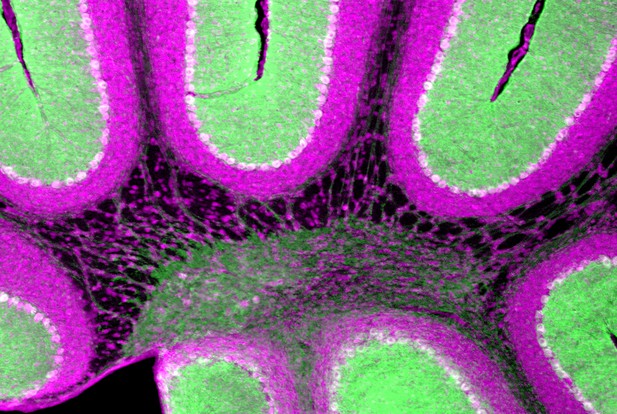
Cerebellar nuclei cells surrounded by, and receiving input from, the lobules of the cerebellar cortex of a mouse. Image credit: Amanda Brown (CC BY 4.0).
Intentional movement is fundamental to achieving many goals, whether they are as complicated as driving a car or as routine as feeding ourselves with a spoon. The cerebellum is a key brain area for coordinating such movement. Damage to this region can cause various movement disorders: ataxia (uncoordinated movement); dystonia (uncontrolled muscle contractions); and tremor (involuntary and rhythmic shaking).
While abnormal electrical activity in the brain associated with movement disorders has been recorded for decades, previous studies often explored one movement disorder at a time. Therefore, it remained unclear whether the underlying brain activity is similar across movement disorders.
Van der Heijden and Brown et al. analyzed recordings of neuron activity in the cerebellum of mice with movement disorders to create an activity profile for each disorder. The researchers then used machine learning to generate a classifier that could separate profiles associated with manifestations of ataxia, dystonia, and tremor based on unique features of their neural activity. The ability of the model to separate the three types of movement disorders indicates that abnormal movements can be distinguished based on neural activity patterns.
When additional manifestations of these abnormal movements were considered, multiple mouse models of dystonia and tremor tended to show similar profiles. Ataxia models had several different types of neural activity that were all distinct from the dystonia and tremor profiles. After identifying the activity associated with each movement disorder, Van der Heijden and Brown et al. induced the same activity in the cerebella of healthy mice, which then caused the corresponding abnormal movements.
These findings lay an important groundwork for the development of treatments for neurological disorders involving ataxia, dystonia, and tremor. They identify the cerebellum, and specific patterns of activity within it, as potential therapeutic targets. While the different activity profiles of ataxia may require more consideration, the neural activity associated with dystonia and tremor appears to be generalizable across multiple manifestations, suggesting potential treatments could be broadly applicable for these disorders.
Cerebellar nuclei cells produce distinct pathogenic spike signatures in mouse models of ataxia, dystonia, and tremor
Be the first to read new articles from elife.


IMAGES
VIDEO
COMMENTS
Template 3: PPT Presentation About Myself. Creating a presentation about yourself may seem like a daunting task. After all, talking about yourself is a nerve-racking experience for even experienced speakers. But when you take the help of this 'Presentation About Myself Sample' to prepare and plan ahead, you can nail it.
A great way to kick off the introduction to your creative self-introduction PPT is to tie yourself to the topic and then tie the topic to the audience. Start by stating your name and job title and then share a random or a fun fact about you. Then, transition into the main part of your presentation about yourself. 4.
3. Create a short segment to engage the audience first. Before you begin talking about yourself in your presentation, you can first engage the audience with a short segment. There are several effective approaches you can try to recognize your audience and draw their attention. Some presenters may introduce a compelling quote or statistic and ...
This is My Life Project Download the This is My Life Project presentation for PowerPoint or Google Slides and start impressing your audience with a creative and original design. Slidesgo templates like this one here offer the possibility to convey a concept, idea or topic in a clear, concise and visual way, by using different...
Greet your audience with a warm welcome, tell them who you are and what you are going to talk about, and tell them why you are going to talk about it. Take a look at Making a Presentation:Part One. The middle section. This is where you tell them about you, tell them about your hobbies, your hopes, your dreams, your goals.
Self Introduction PowerPoint Template by SlideModel. 1. Create a List of "Facts About Me". The easiest way to answer the "tell me about yourself" question is by having an array of facts you can easily fetch from your brain. When it comes to a full-length about me presentation, it's best to have a longer list ready.
Free Google Slides theme, PowerPoint template, and Canva presentation template. Download the "My Personal Story" presentation for PowerPoint or Google Slides and start impressing your audience with a creative and original design. Slidesgo templates like this one here offer the possibility to convey a concept, idea or topic in a clear, concise ...
Keep your visuals and presentation structure simple. To avoid overthinking your presentation structure, think in terms of an introduction, 2-3 main points, and a conclusion. Make sure those points ...
10 Tips on How to Give the Greatest Presentation of Your Life. 1. Get off the stage, get away from the pulpit. Granted, sometimes you don't have a choice as to where you speak, but if you have the option, never use a pulpit (which is a wall between you and the audience) and never speak on a stage (puts you above the audience).
Free Google Slides theme, PowerPoint template, and Canva presentation template. It's difficult to talk about your own life while you're alive. Unless you're a very famous person, it might not be very interesting. However, the design we're releasing today, perfect for thesis defenses (for example), is versatile, as it can be modified to study ...
Self-deprecating humor is always best and shows humility. Step 7: Practice. And then practice some more. Once the story is written, the slides are done and the punchlines are in place, there's only one thing left to do - practice. This is by far the most important step in preparing a great presentation.
Template 1 - A Day in the Life Of Late Steve Jobs Training. Use this slide to inspire and motivate workers, using the life story and daily routines of Steve Job as a background. It includes slides that map out Jobs' personal life and professional schedule, and includes some additional slides that facilitate time management, a 'vision ...
Honor the life of a family member, dear colleague, or inspiring public figure with a Person's Life timeline, perfect as a Google Slides template, PowerPoint theme, or Canva template. Add dates, milestones, accomplishments, and major life events. Personalize your timeline with icons, elements, illustrations, and other graphics that match the ...
Apply the 10-20-30 rule. Apply the 10-20-30 presentation rule and keep it short, sweet and impactful! Stick to ten slides, deliver your presentation within 20 minutes and use a 30-point font to ensure clarity and focus. Less is more, and your audience will thank you for it! 9. Implement the 5-5-5 rule. Simplicity is key.
These presentation templates with a life theme are suitable for presentations related to personal development, wellness, lifestyle, and motivational topics. They can be used by speakers, coaches, educators, or anyone looking to inspire and engage their audience with visually appealing slides. Create captivating presentations that bring your ...
What is meant by a meaningful life?A meaningful life is commonly associated with or predicted by the following: Positive self-views (e.g., high self-esteem and self-confidence).; Seeing oneself as ...
Title: Example of "Story of My Life" 1 The Story of My Life. By Sirhan Zafirah; 2. Hi, my name is Sirhan Zafirah. Sirhan means brave and Zafirah means the winner I born in Jakarta, 7 December 2004. I was born in Asih Hospital. I live in Jakarta. I have a guitar and a piano, that is my musical instrument. I love to play them. I also have
A hack is to write out a todo list and put it somewhere your husband can see. Husbands cannot resist a list. They crave completing a list. Our walls have had a stain on them for MONTHS, wrote it on a list and all the sudden my husband has cleaned it. It's been an hour since List. Probably the ...
PARIS (AP) — Paris: the Olympic gold medalist of naughtiness. Revolution ran like a high-voltage wire through the wacky, wonderful and rule-breaking Olympic opening ceremony that the French capital used to astound, bemuse and, at times, poke a finger in the eye of global audiences on Friday night.. That Paris put on the most flamboyant, diversity-celebrating, LGBTQ+-visible of opening ...
Neural activity in the mouse cerebellum aligns with the presentation of motor function or dysfunction, identifying a potential target for therapy. Open annotations (there are currently 0 annotations on this page). Intentional movement is fundamental to achieving many goals, whether they are as ...
Towards the end of my internship, I realized that I had done a calculation incorrectly. The incorrect calculation made all of my subsequent calculations and results incorrect. I felt discouraged that I had done so much work, only to have to go back and do it again. My mentor helped me retrace my steps and fix the problem.
Insurers have begun calculating the financial damage caused by last week's devastating CrowdStrike software glitch that crashed computers, canceled flights and disrupted hospitals all around the ...